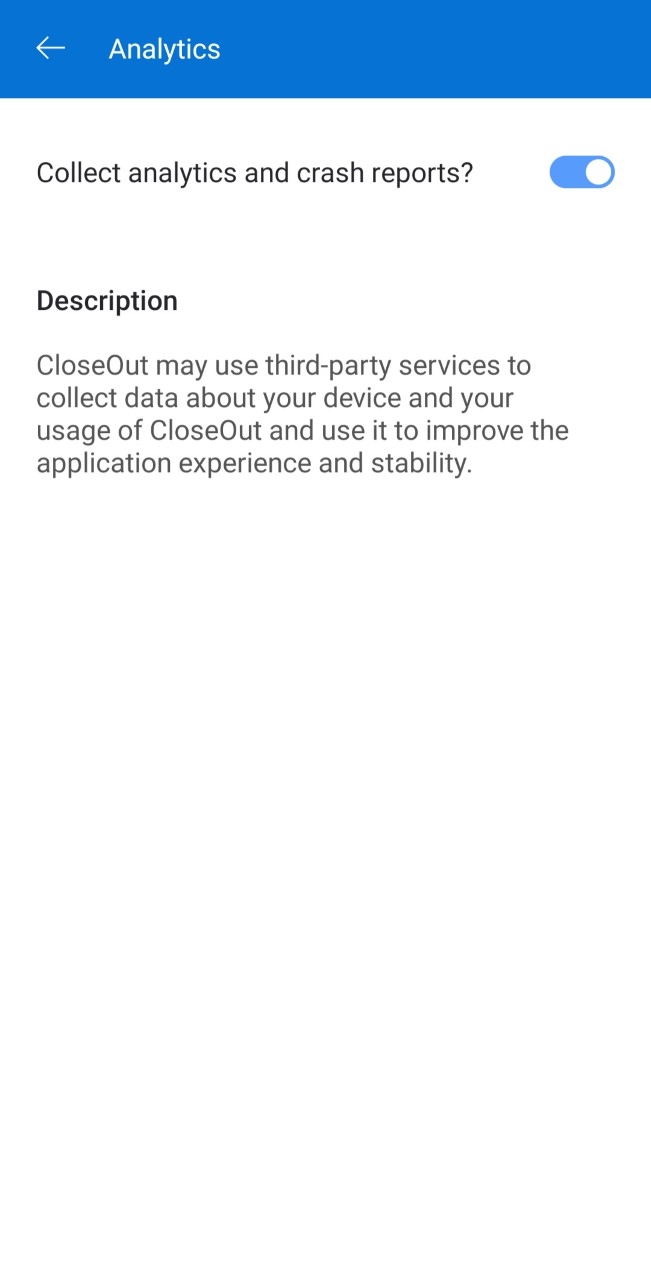In the CloseOut mobile app, you can set notifications, camera options, cash size, and permit collecting analytics.
- Open the CloseOut app on your mobile device.
- In the app menu, click Settings.
- The Settings screen displays the list of options you can set.
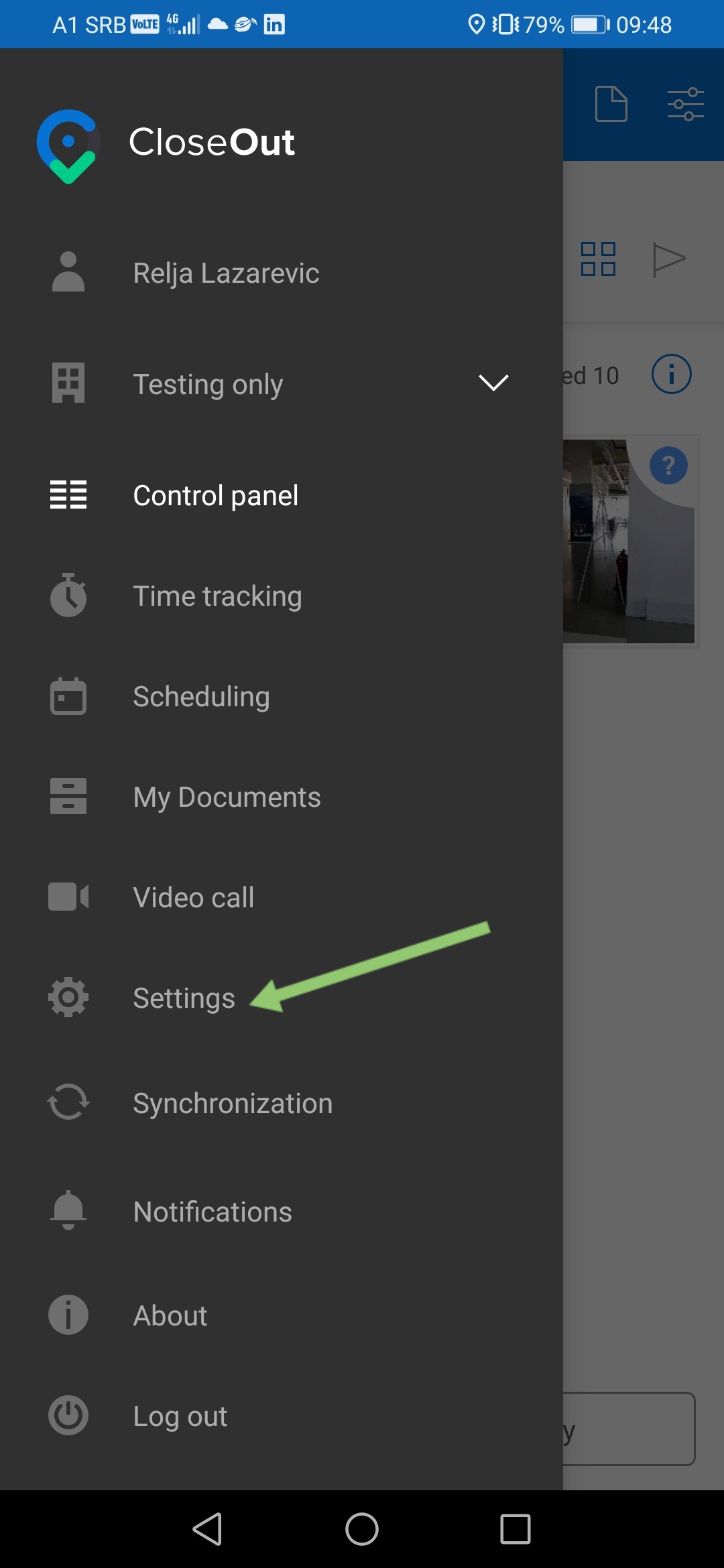
Notification settings consist of N/A Approval, Rejection and Request, Rejected document notification, and Shift time warning. By clicking on any of these, you can specify the setting for each type of notification. You can allow it and choose the channel for getting notifications: web, mobile, and/or email.
.png)
.png)
In the Camera settings, you can choose to allow for the camera to constantly capture, and you can set to use the custom camera.

If you need to clear cash, click on the option Settings > Cash Size. Here you can see current cash size, maximum cash size, and clear cash.
.png)
To improve the CloseOut application experience and stability, we ask you to allow us to collect analytics and crash reports. You have the option to allow it or not through Settings > Analytics.