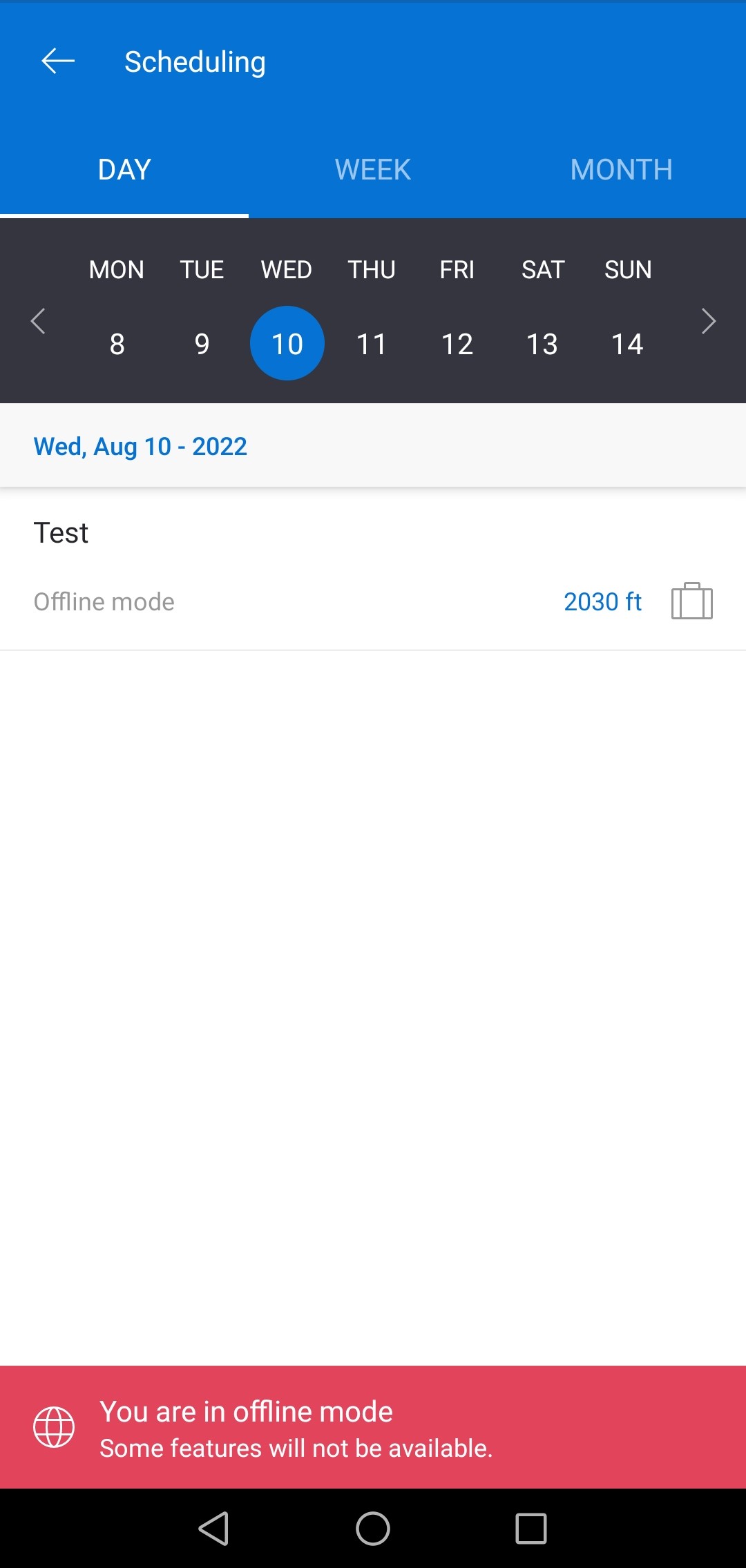In the situation where the user is working without an internet connection, several options that will allow you to continue with work in the field are still available.
At any point, a user can see the site for which he is scheduled that particular day, he can see the instructions for each position and example images, and he/she can upload the images and videos to the photo placeholder.
All images and videos are stored in Synchronization, and after the internet connection is restored, they will be uploaded automatically.
The user also has documents and certificates available in an offline mode.
When an internet connection is lost, a user is notified by a message that the app is in offline mode.
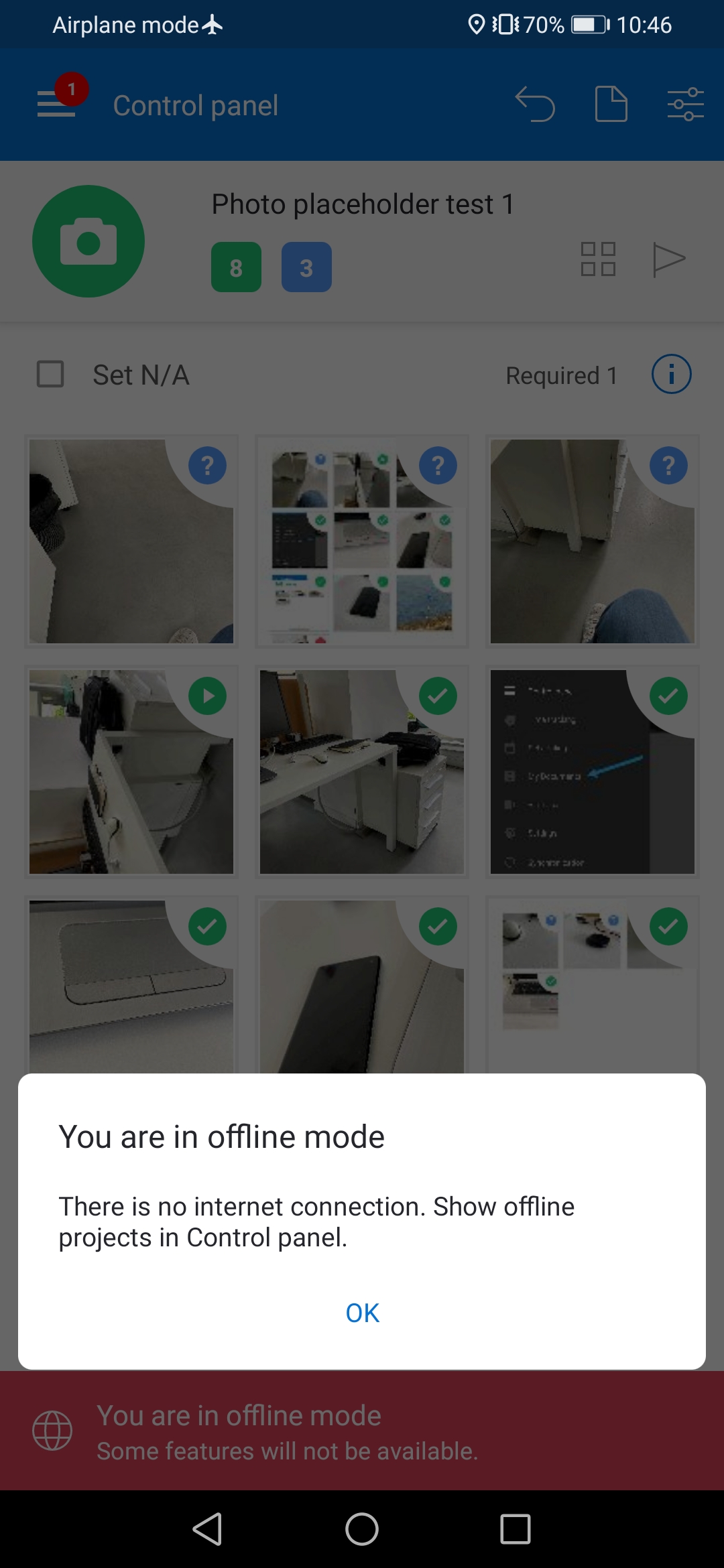
After clicking on the OK button, a user is redirected to the Control panel, where all scheduled sites for today are displayed. While in the offline mode, a red banner will constantly be located at the bottom part of the screen.

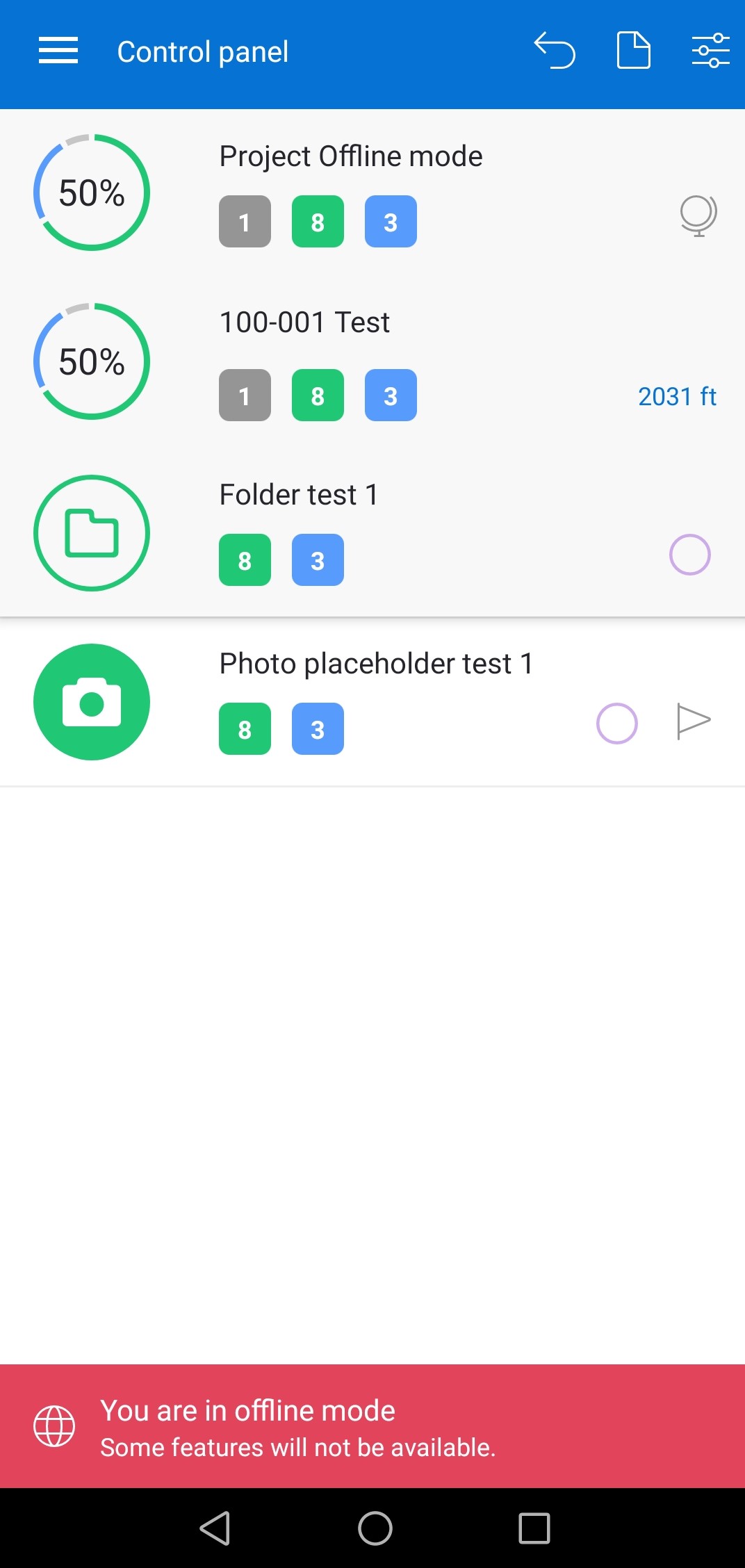
A photo can be uploaded through a Camera or Gallery. When a photo is taken, a red triangle will be seen on the photo itself and in the upper right corner of a photo placeholder.
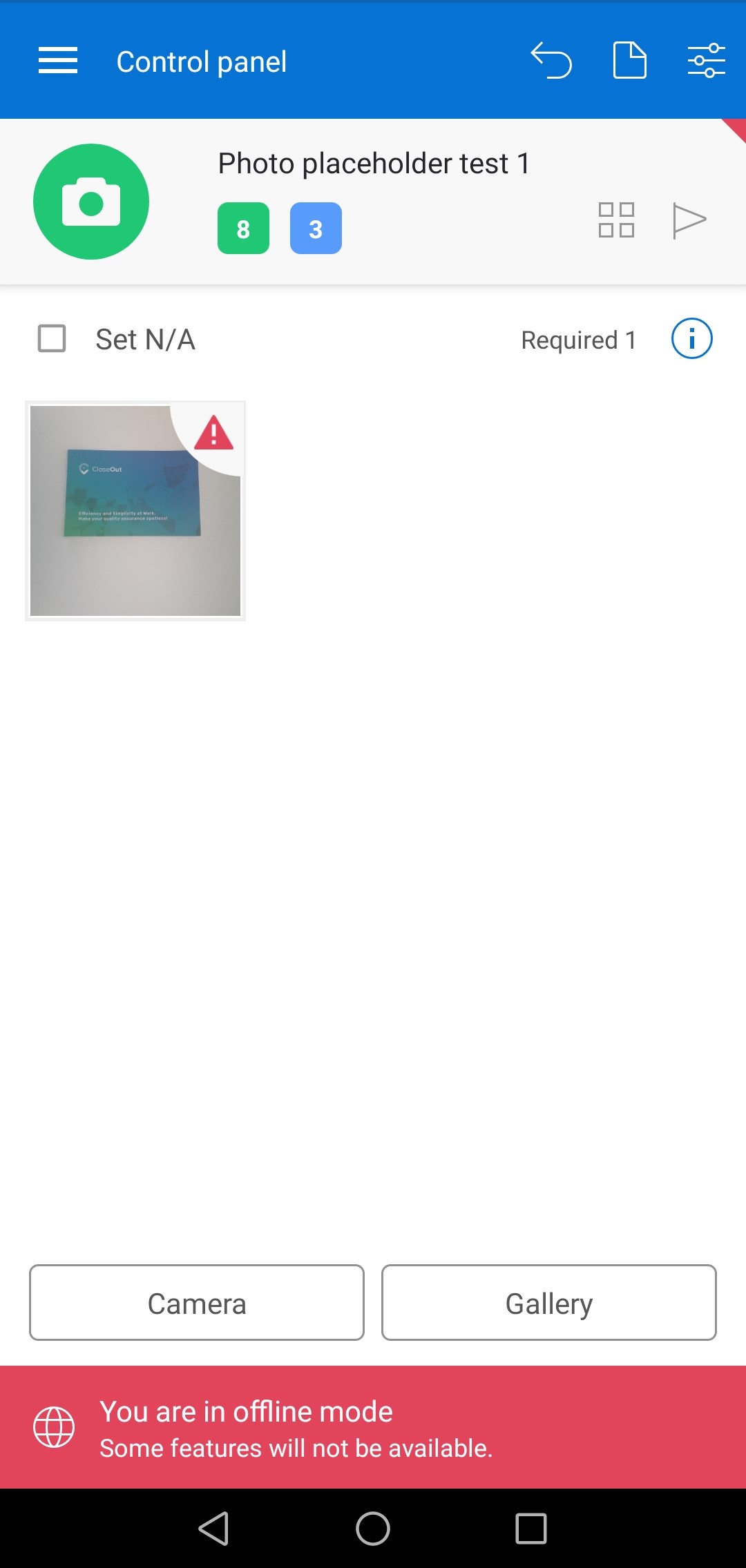
Also, the whole site structure where the change is made will be shown as a red triangle. 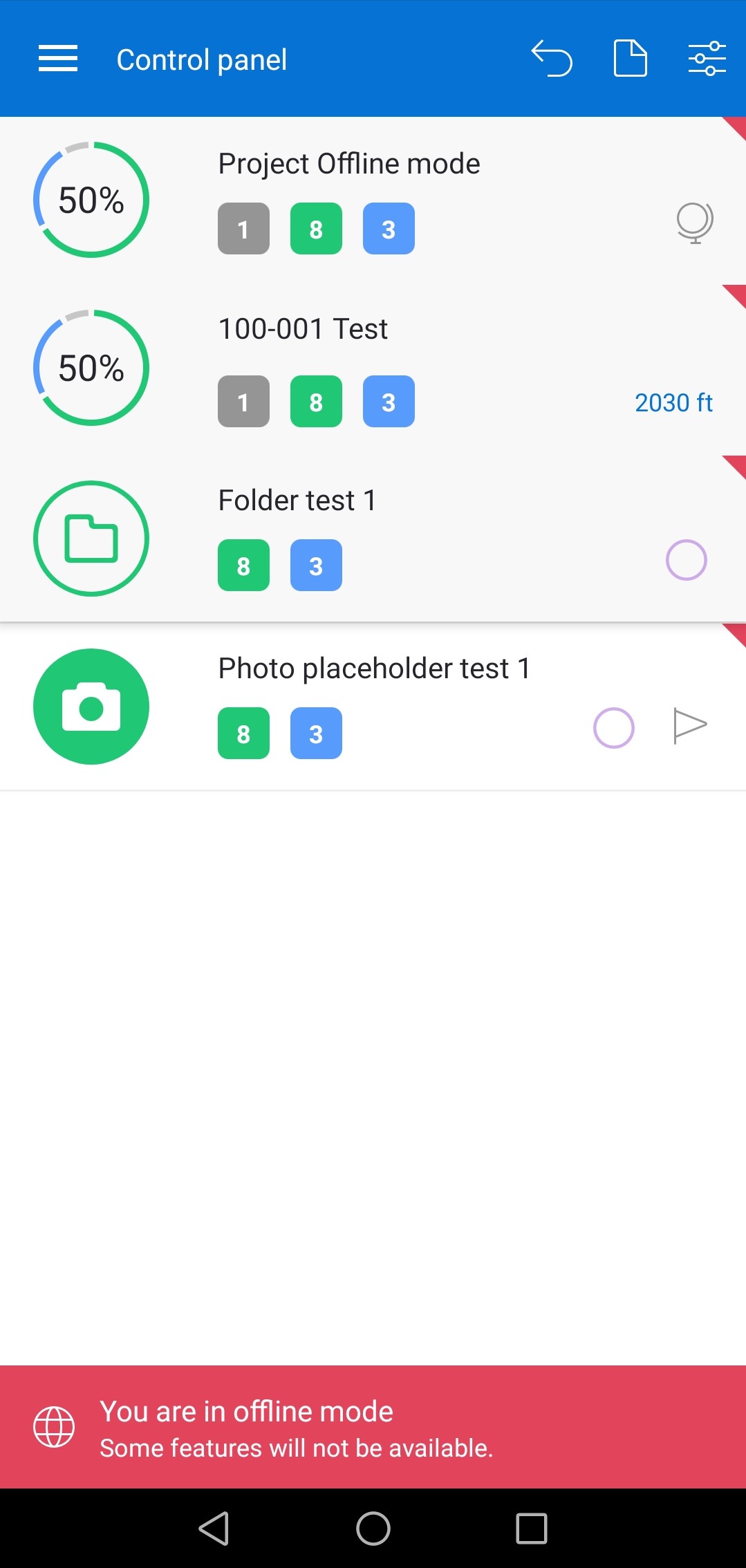
Another available module is Scheduling, which can redirect you to the scheduled site and by which you can access the directions to the site. If a job type is set for that site, it can be seen by clicking on the briefcase icon.