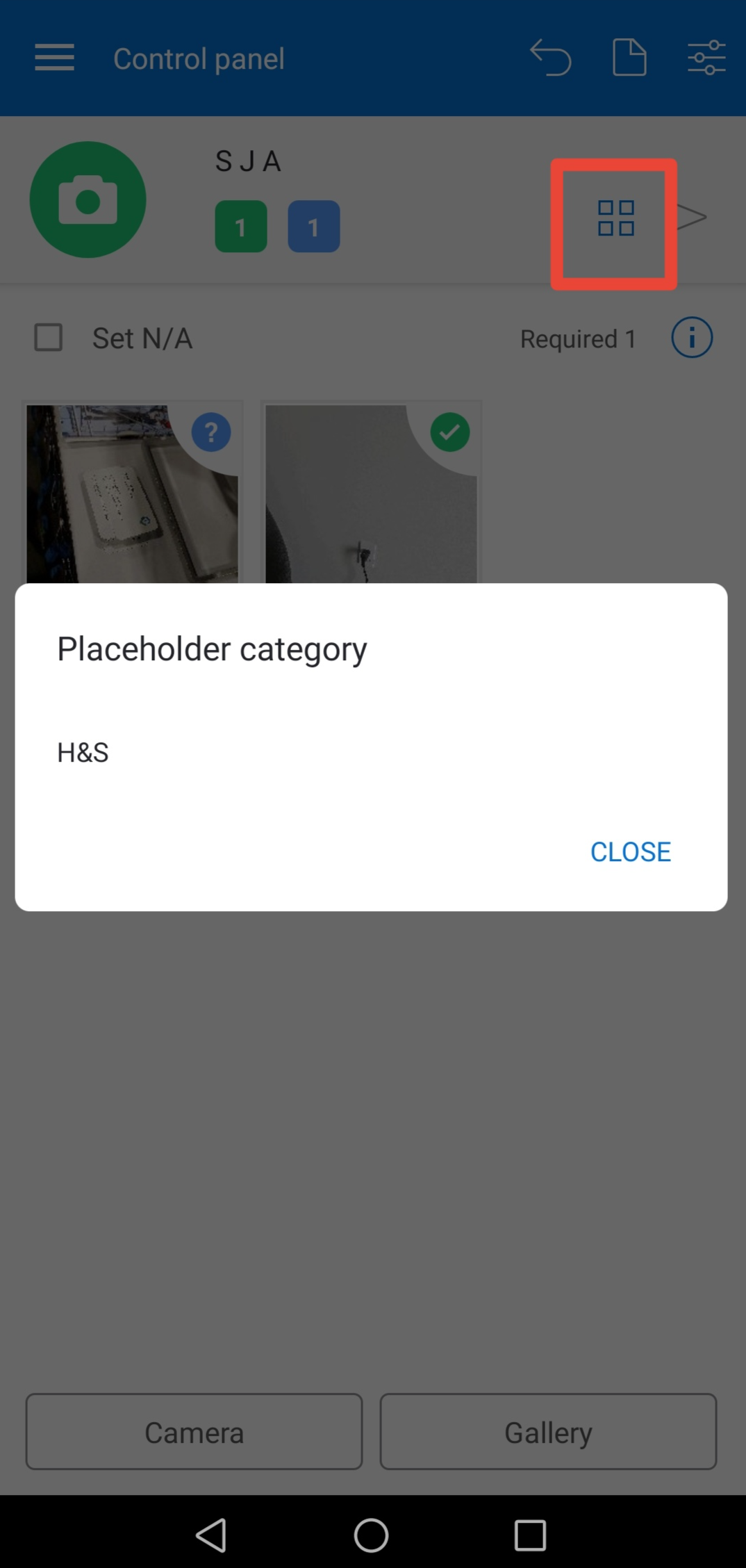- Open the CloseOut app on your mobile device.
- Navigate to the site where you you would like to filter the placeholders by category
- Click on the filter icon
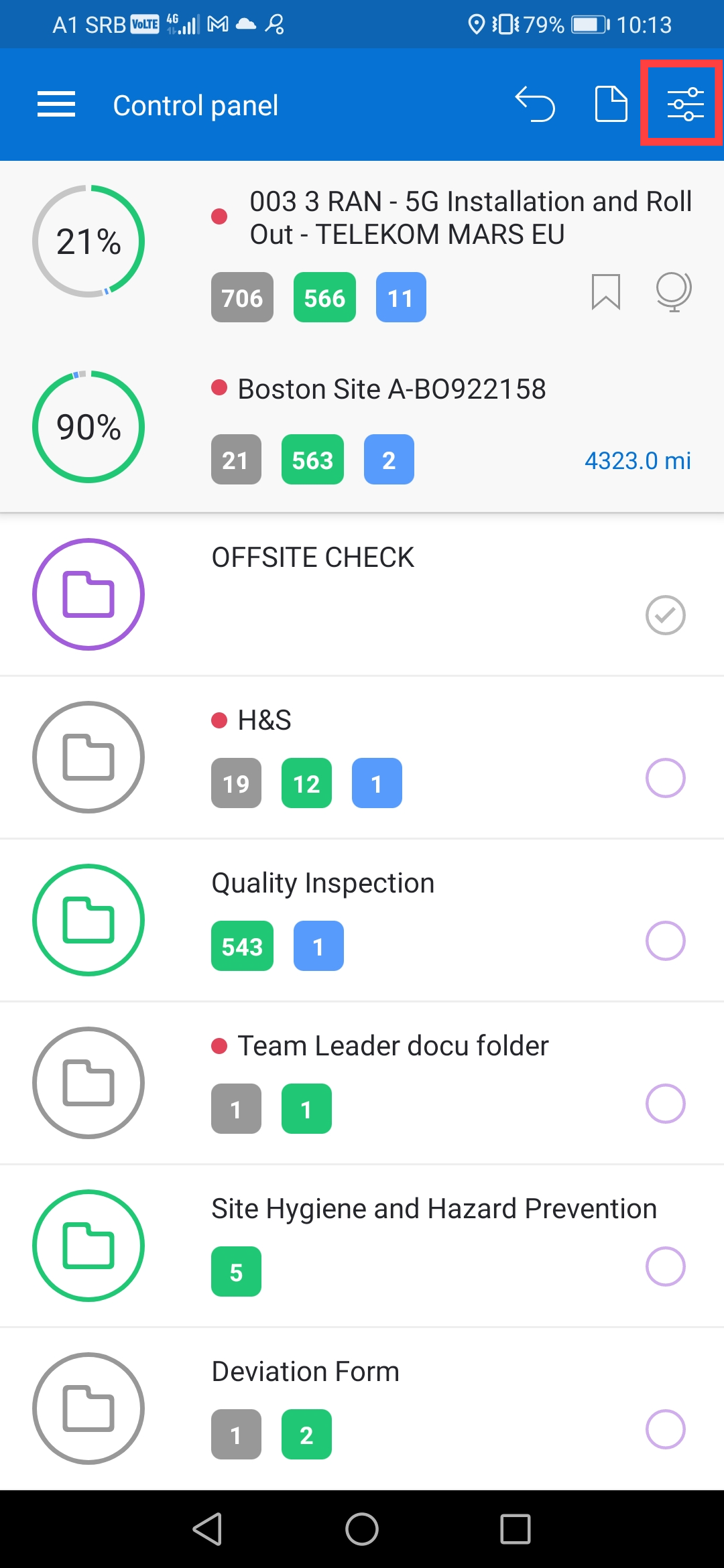
- Click on the arrow in order to choose the desired category
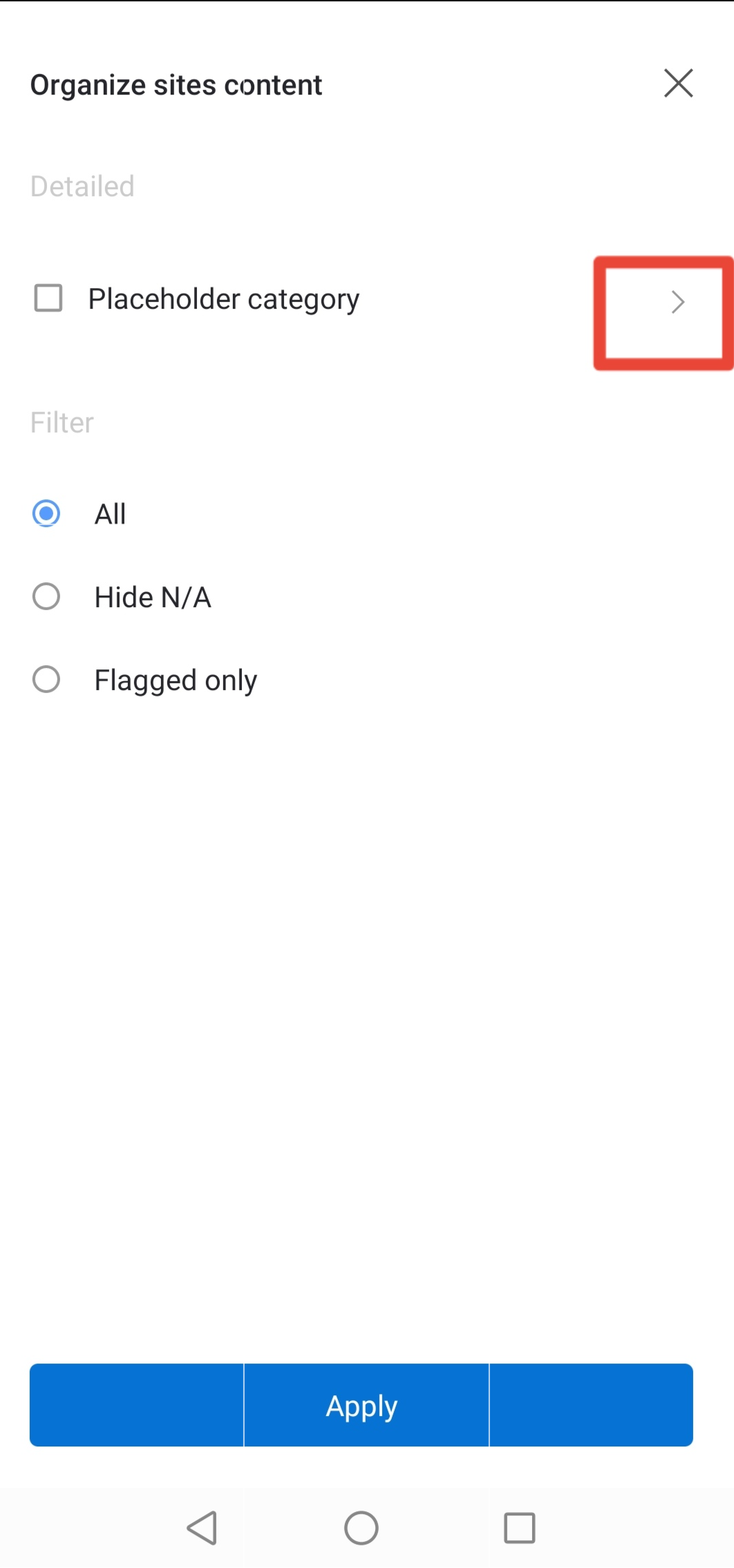
- Check the desired placeholder category and click OK
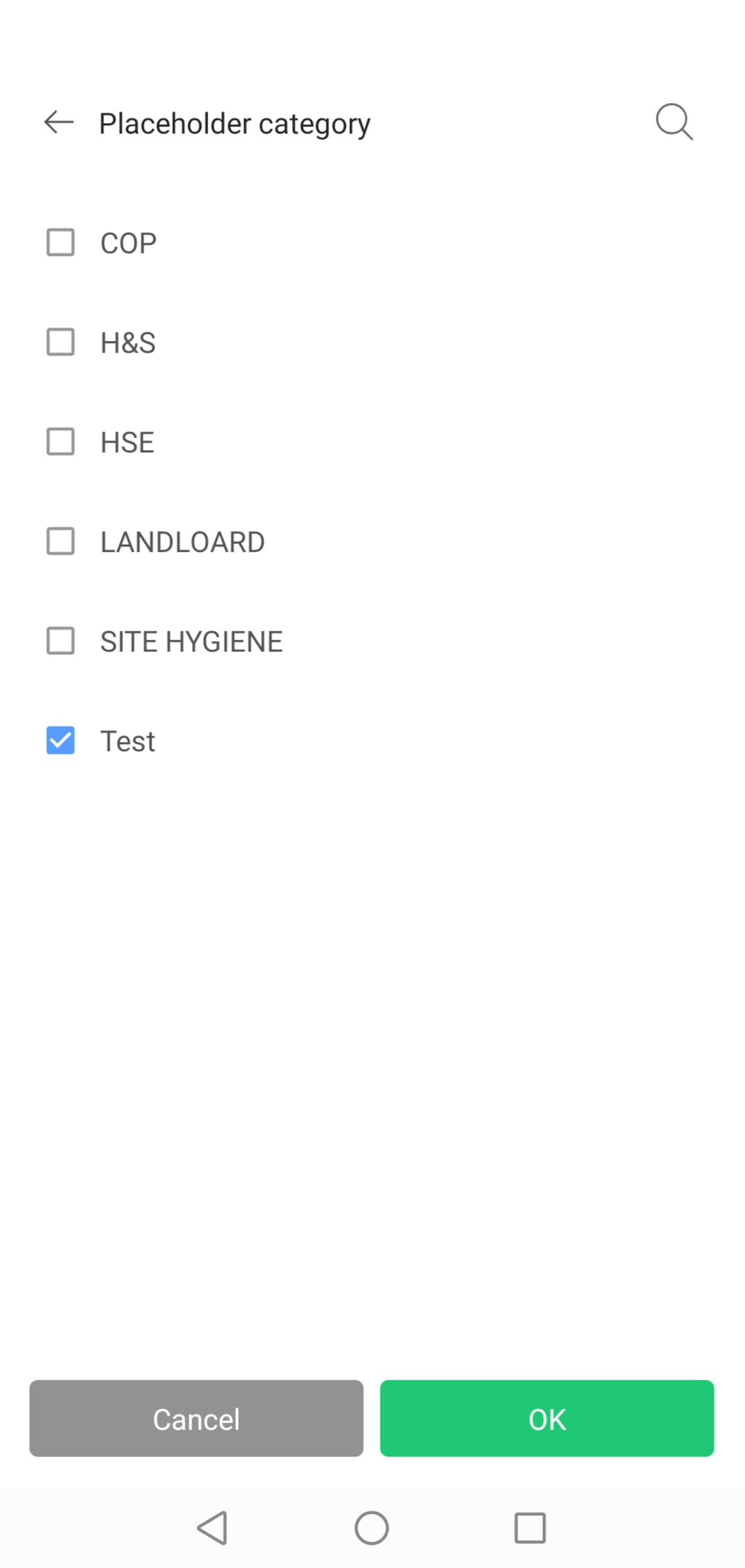
In order to see which placeholder category is set, click on the blue Category icon in the upper right corner