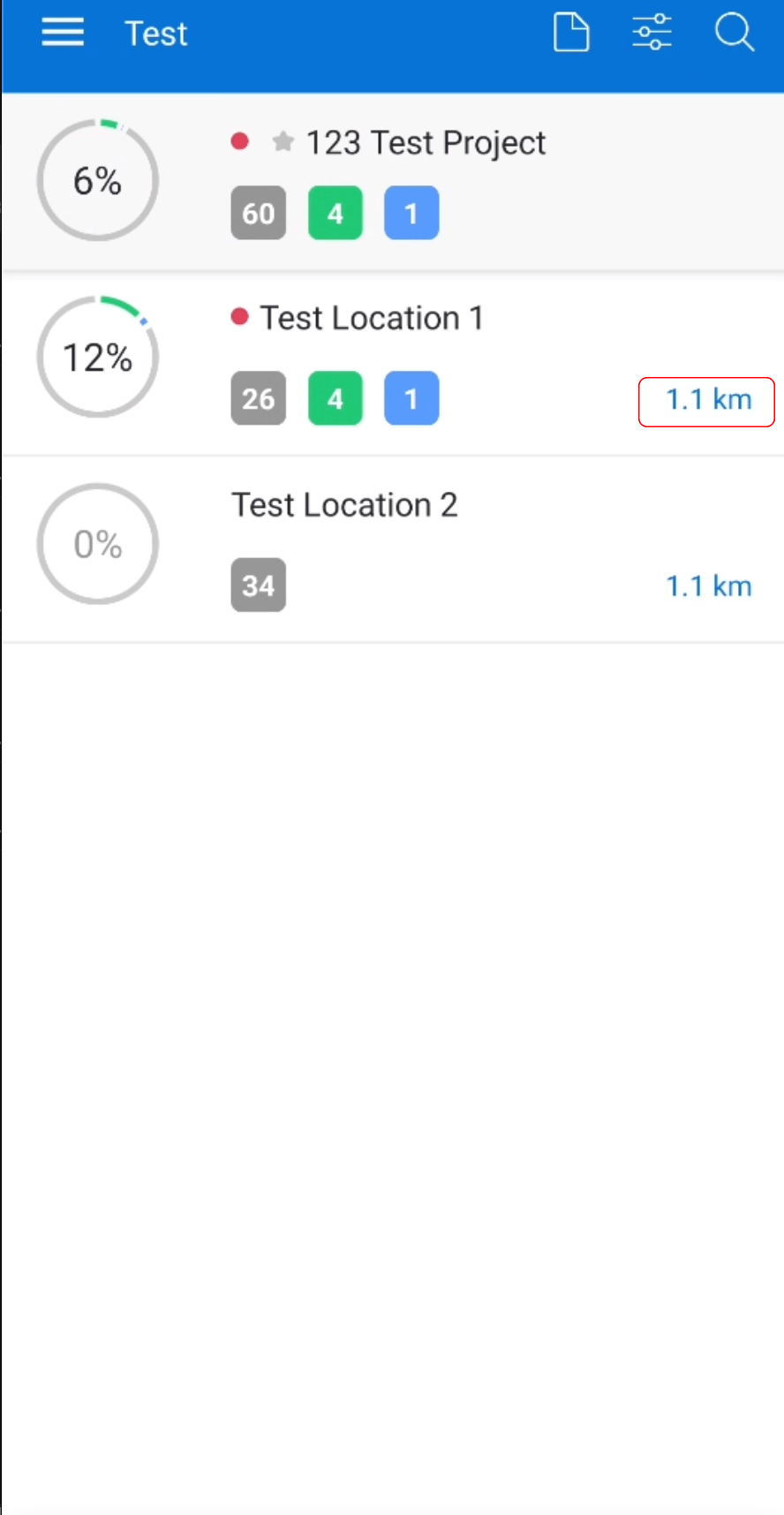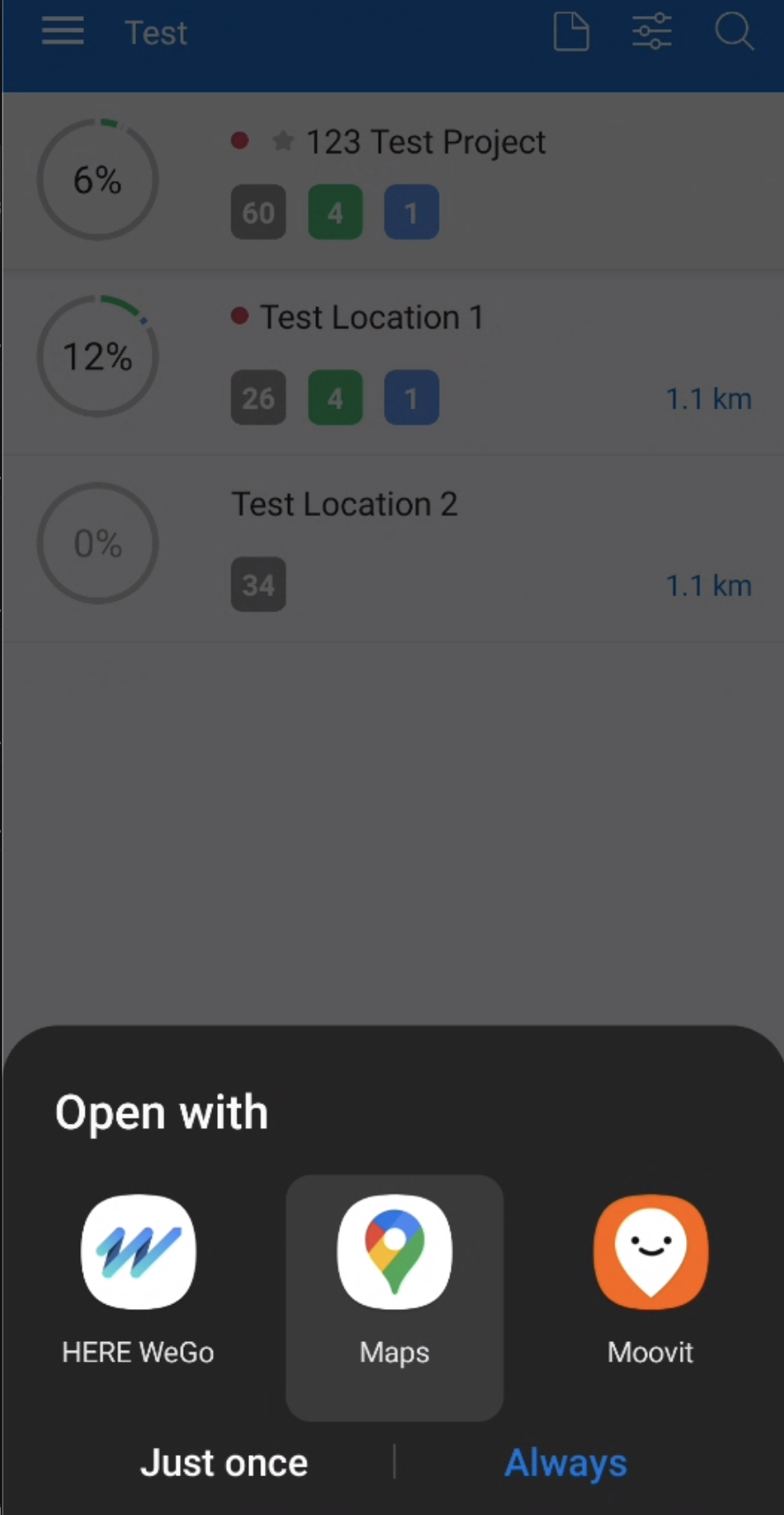You can locate sites and get directions by using a selected navigation application on mobile. You can do that by clicking on the number that shows the distance from where you are to the site.
- Choose the project;
- Choose the site;
- Click on the blue number representing the distance between your current location and the location of the site;
- If you have several navigation applications installed on your phone, choose the one that you want to use (this time, or always for CloseOut's site directions);
- Start the navigation to the selected site.