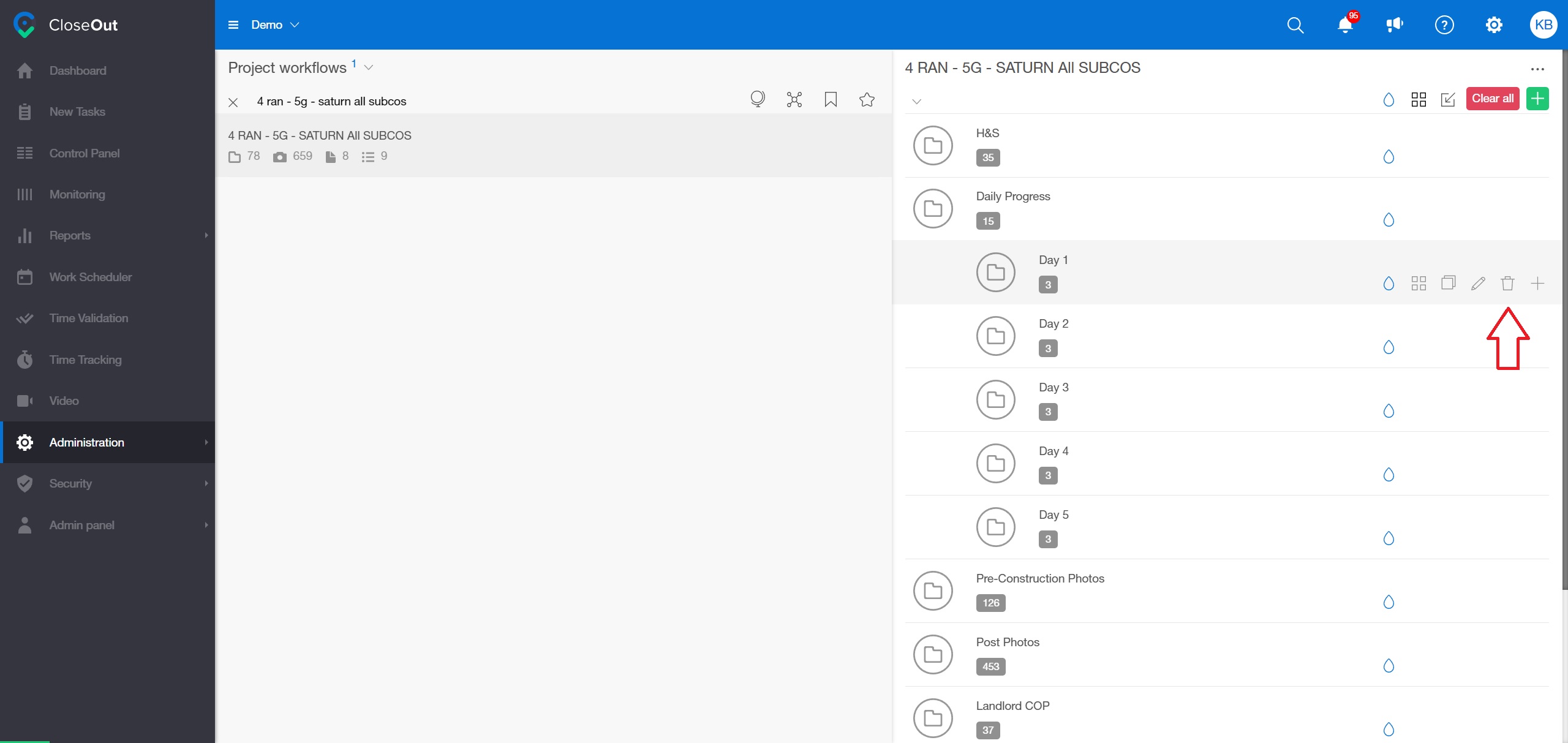Deleting option for Projects, Sites, and Nodes is available only to users with an Administrator role in the system. In most cases, we advise against deleting
Deleting projects:
1. Log into CloseOut
2. Navigate to Administration -> Projects
3. Locate the project you want to remove
4. Click on the trash bin, then confirm.
5. This will create a delete request, which will delete the project and all existing data in the project at midnight UTC time zone.
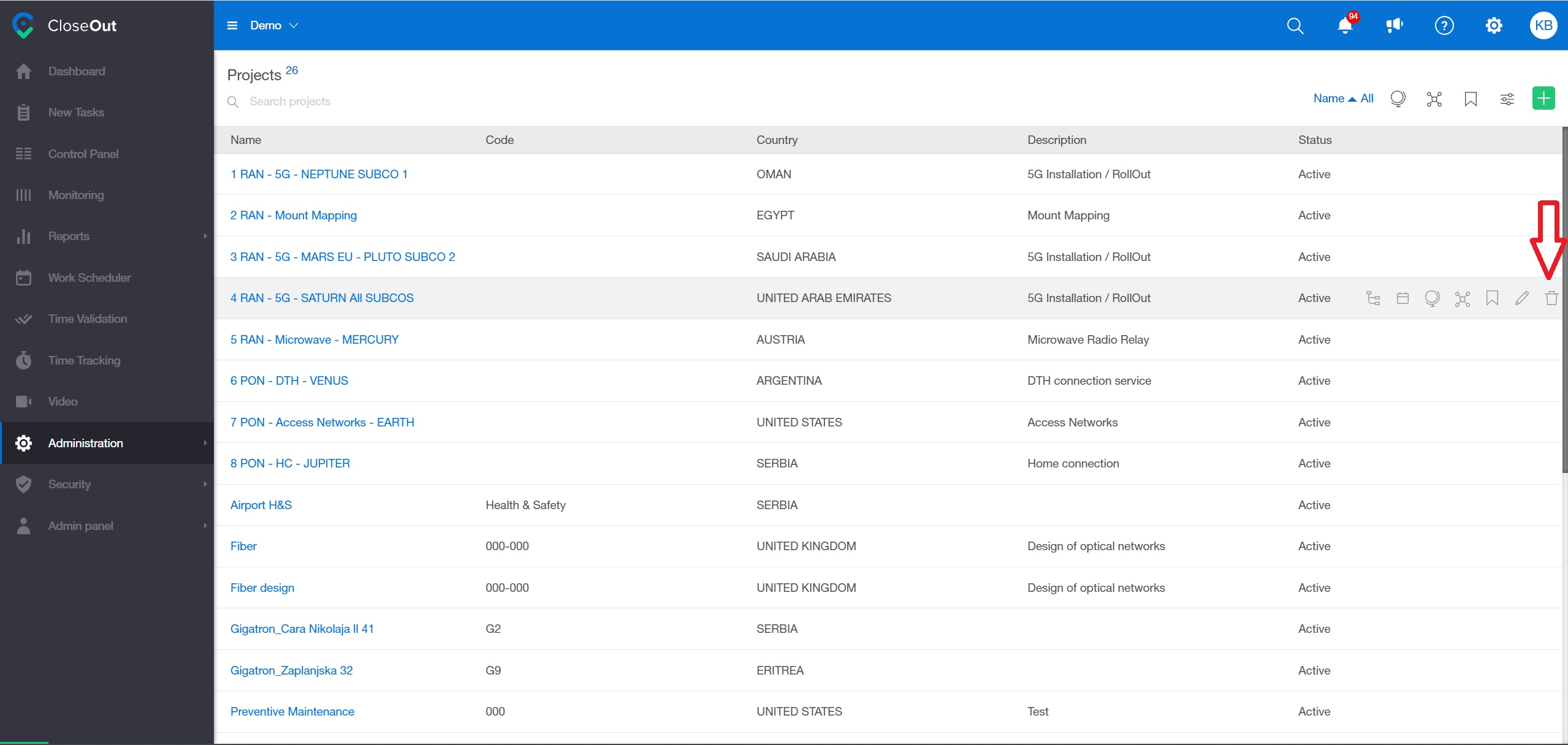
Deleting sites:
1. Log into CloseOut
2. Navigate to Administration -> Projects
3. Find a project where a site is added and click on the project's name
4. Click Sites and locate the site you want to remove. Click on the trash bin and then confirm.
5. This will create a delete request, which will delete the site and all existing data on the site at midnight UTC time zone.
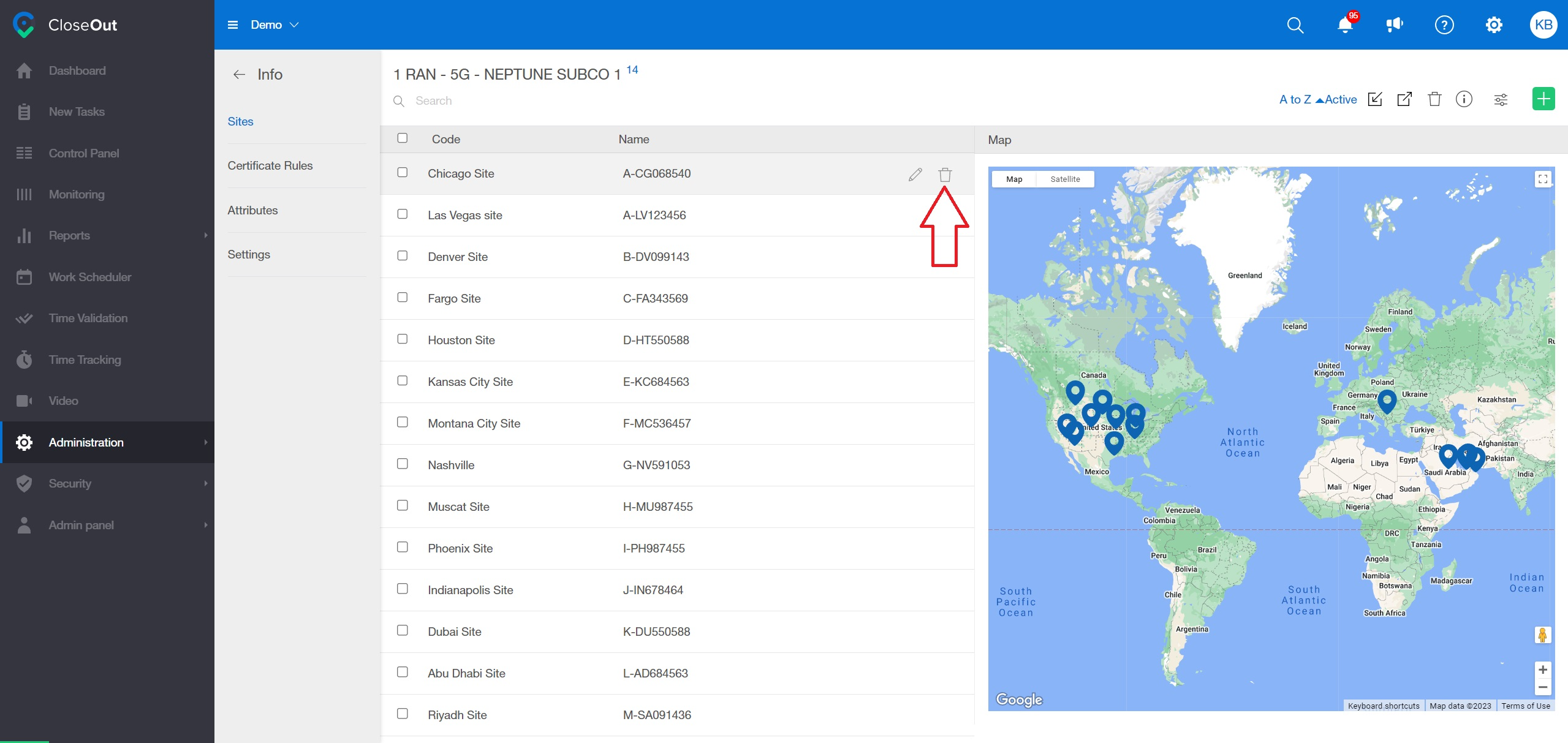
Deleting nodes:
1. Log into CloseOut
2. Navigate to Administration -> Templates
3. Locate the project and node you want to delete
4. Click on the trash bin, then confirm
5. This will create a delete request, which will delete the node and all its existing data at midnight UTC time zone.