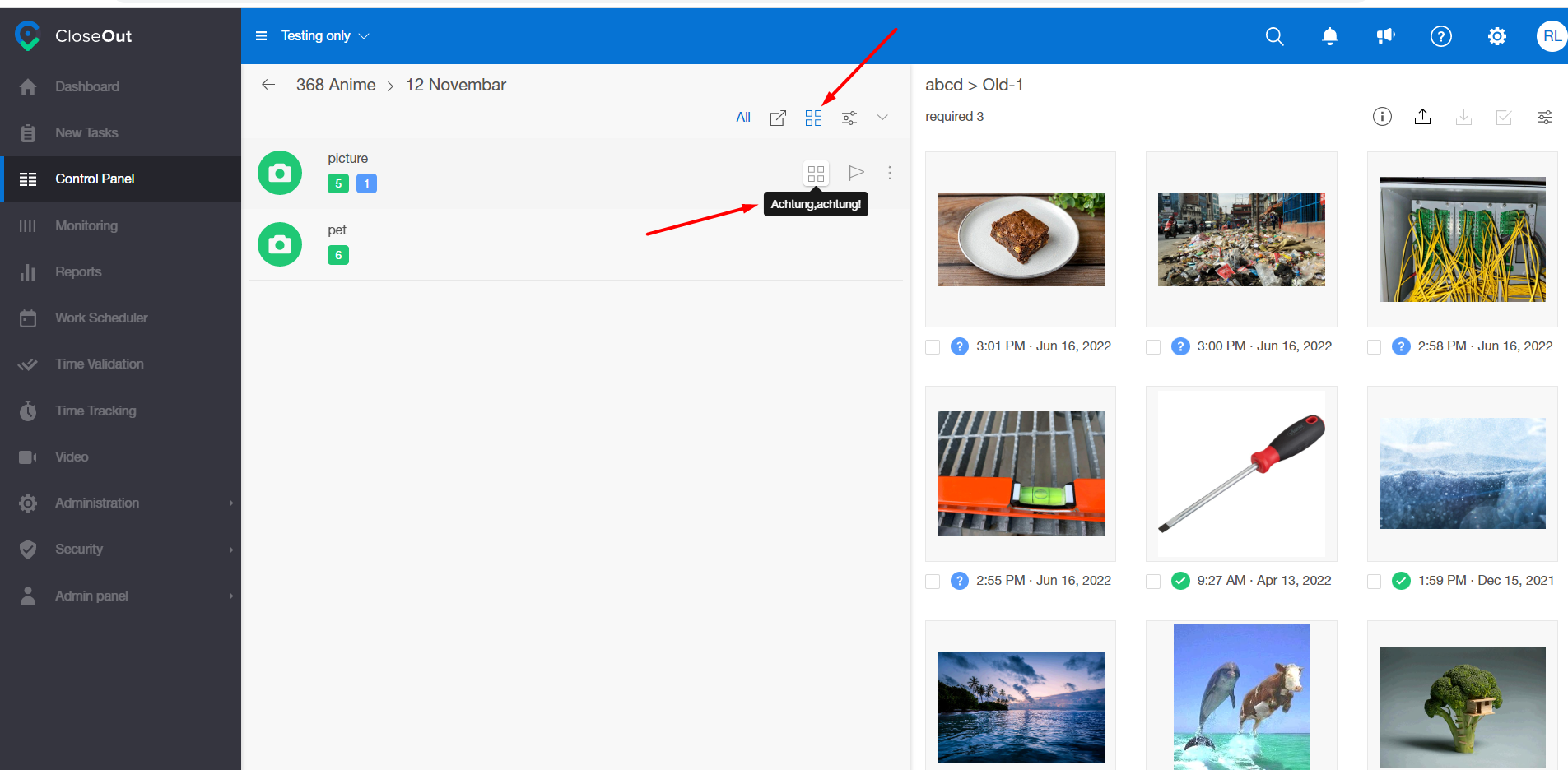On a control panel, you can see the placeholder categories by navigating to the site and hovering over the placeholder category icon on any of the placeholders.
Filtering can be done by clicking the placeholder category icon on the navigation bar by checking the desired category and clicking on the Apply button.
1. Click on the Placeholder Category icon on a Nav bar
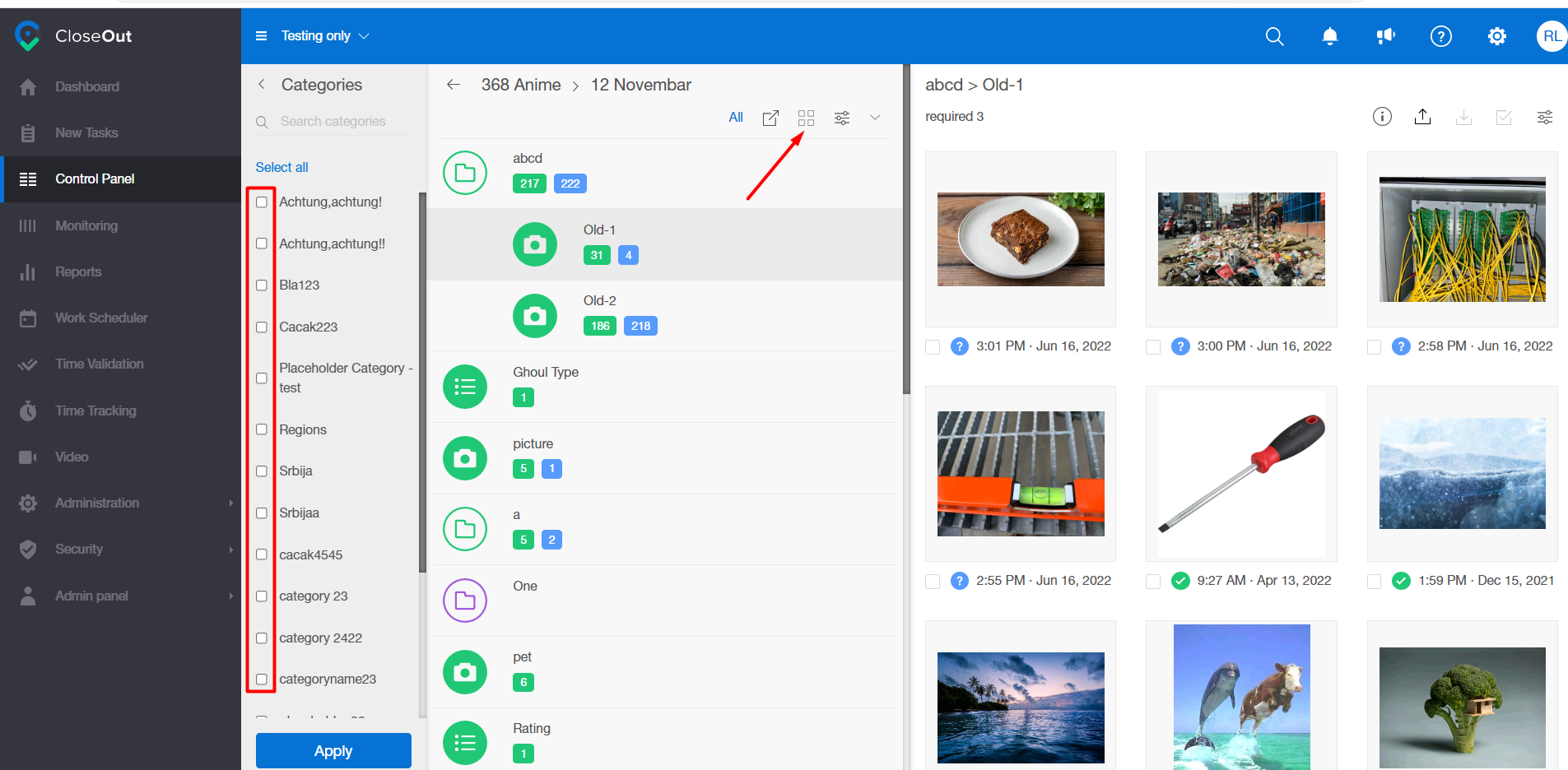
2. In the left panel choose the desired Placeholder Category.
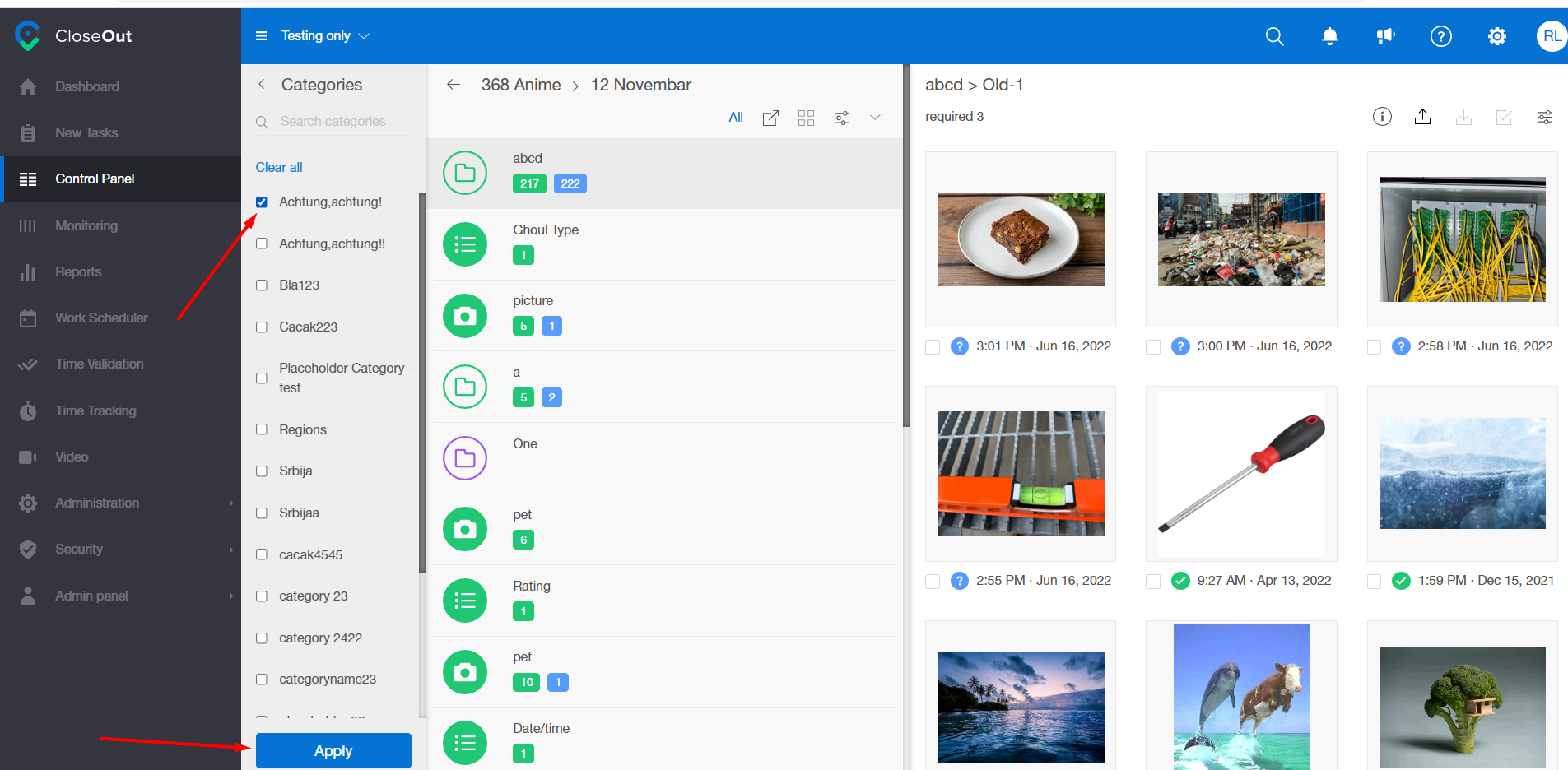
3. Click Apply.
4. The Placeholder Category icon on a Nav bar is now blue, showing that the filter by selected Category is on