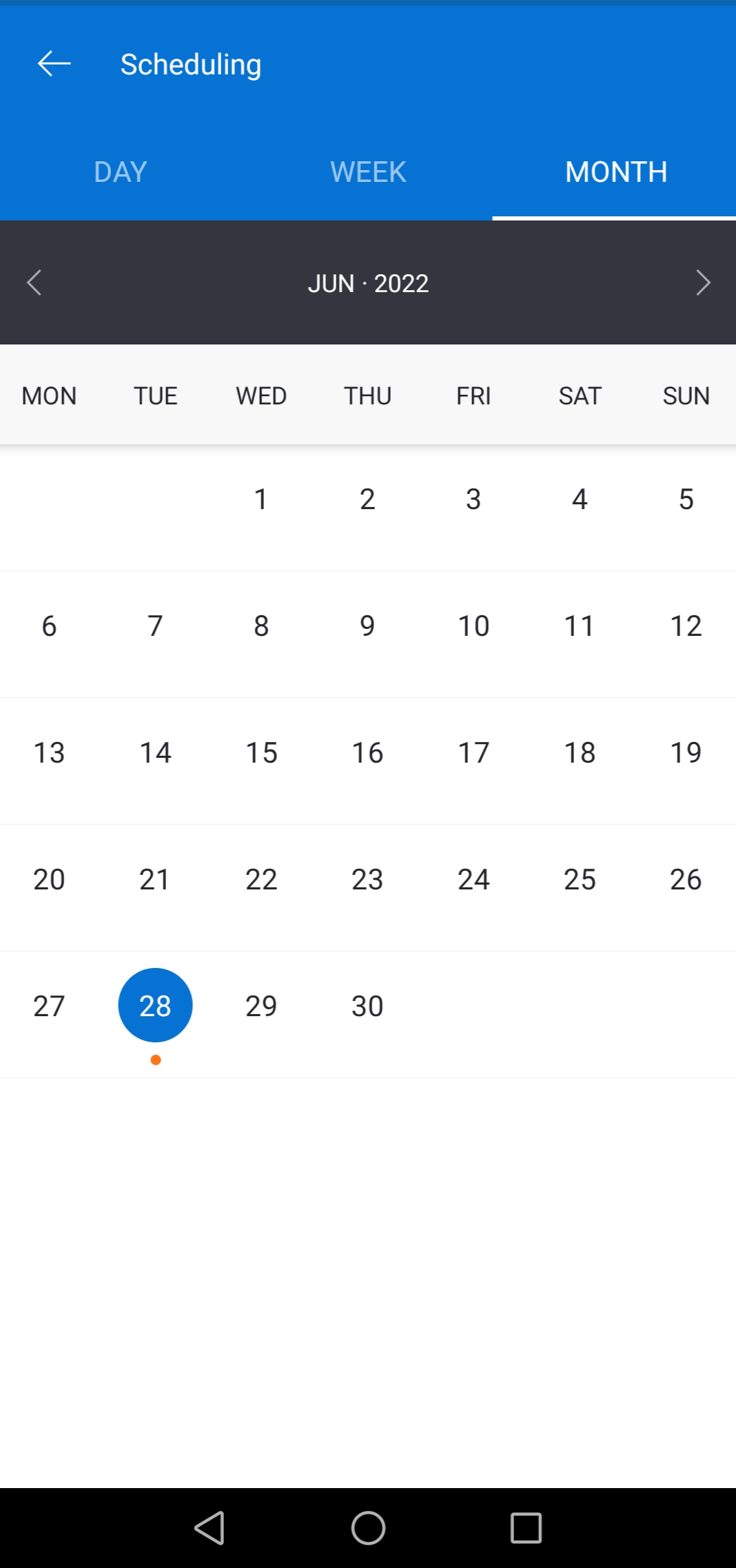How to check if you are scheduled to work on a site?
In the CloseOut app, select Scheduling to see if you have any work assigned to you. You can see the sites assigned to you in the Scheduling screen and organize the view by day, week, or month.
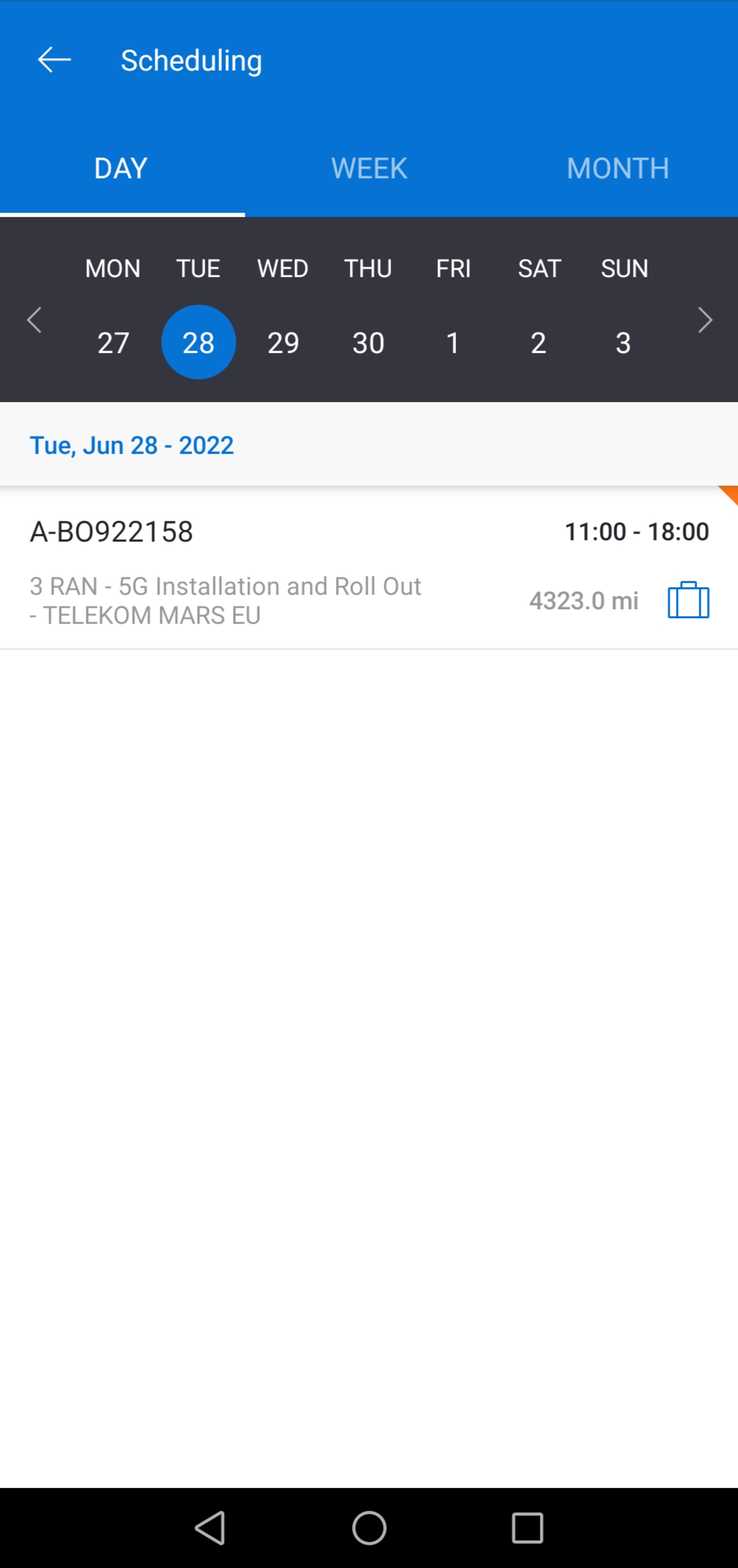
As a team leader of the scheduled site, you have the ability to set, replace and clear a job type by clicking on the briefcase icon.
As a member, you only have the ability to see which job type you are scheduled to on a specific site.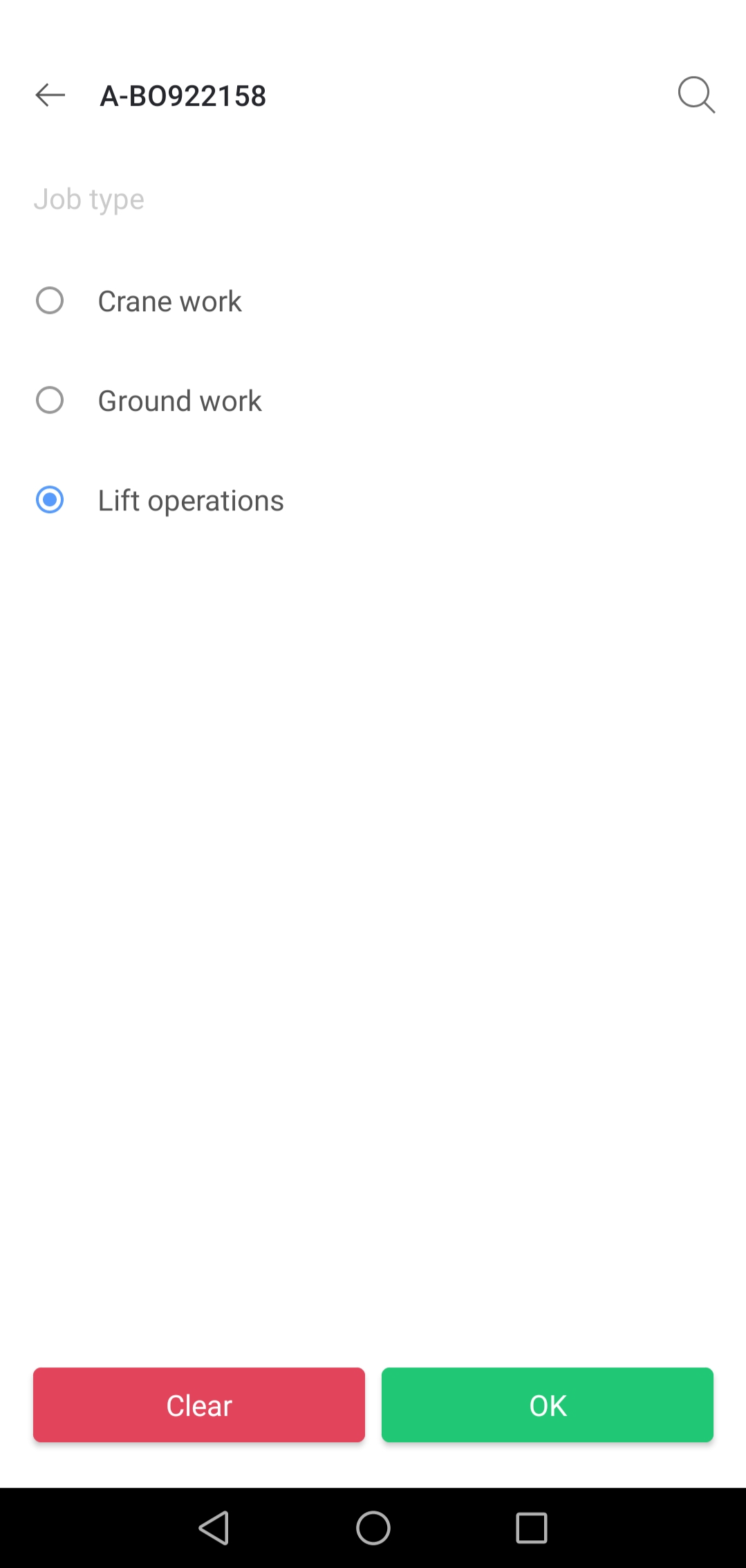
When a Job type is set or replaced, an orange triangle in the upper right corner implies that there was a change made. This is the case on a Daily and Weekly view. On a monthly view, an orange dot implies that the change was made.