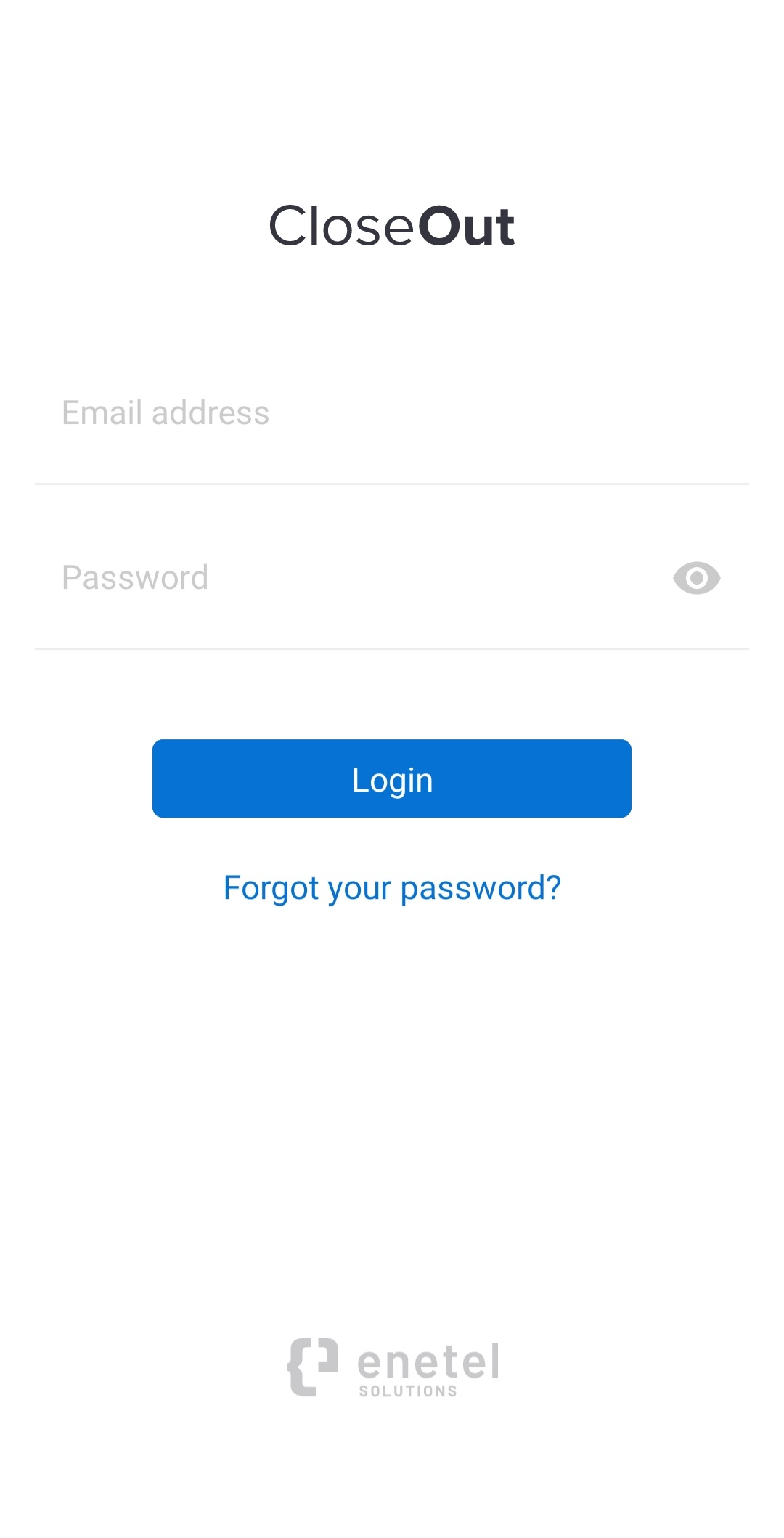If you need to log out of your CloseOut account on your mobile phone, you can do that with two simple steps.
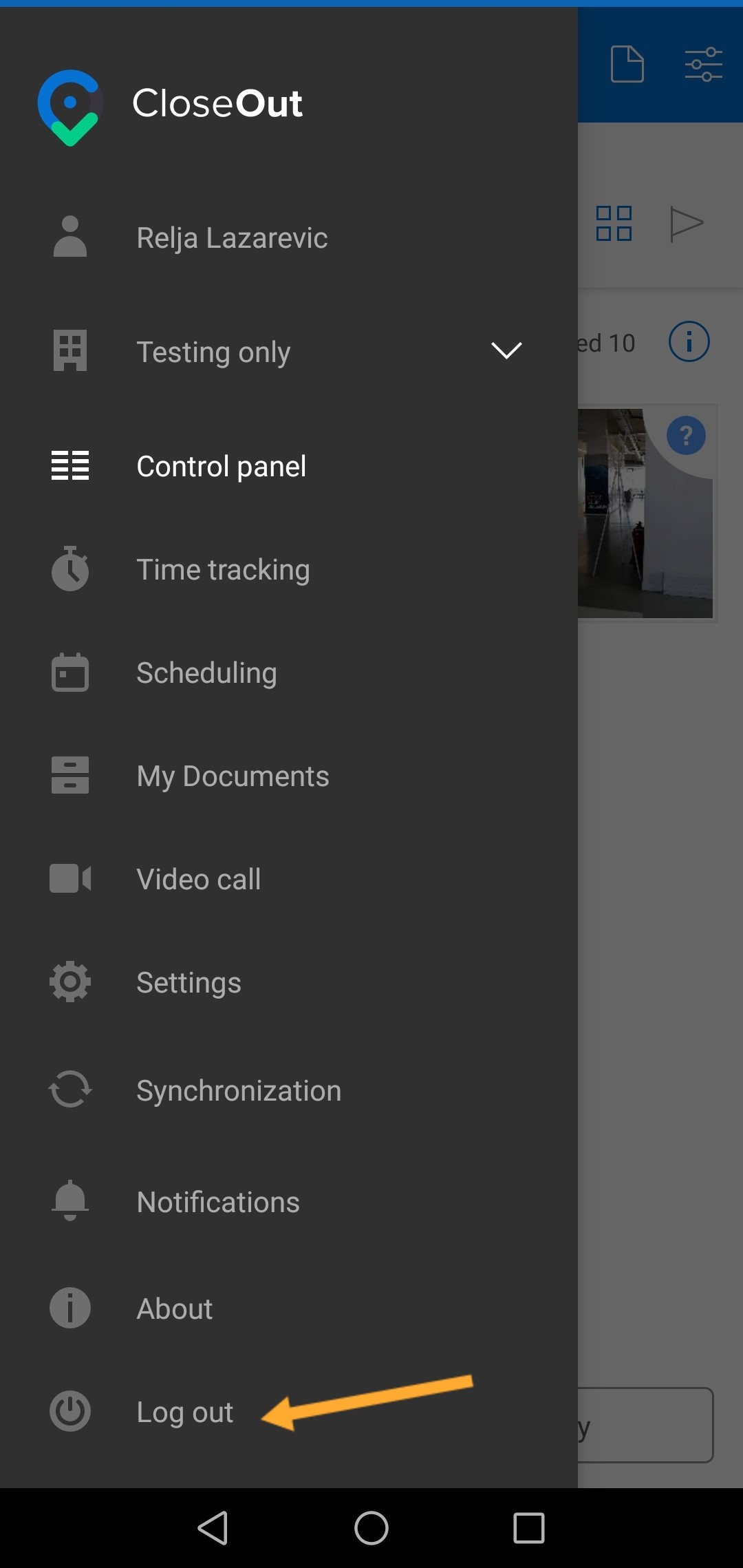
1. Open the Main Menu on your mobile app CloseOut.
2. Click the Log Out option.
You have successfully logged out of your account.
In order to use the app, you will have to log in again by entering your credentials: Email address and Password.