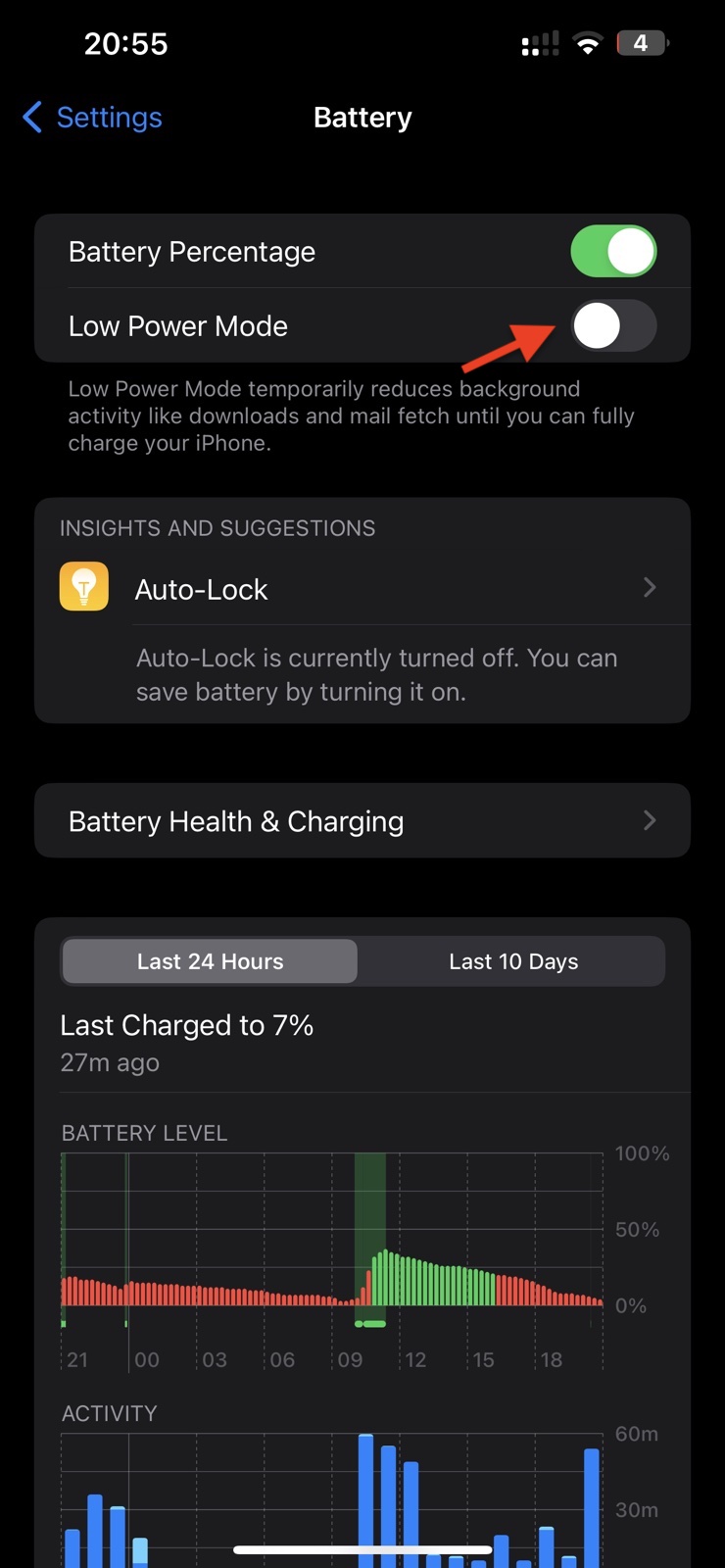iOS Battery Saving Settings for Time Tracking
iOS manufacturer has introduced several settings to conserve battery and improve the overall performance of mobile devices. Unfortunately, these settings terminate background apps including GPS tracking apps such as CloseOut. This results in coordinate gaps and incomplete tracking sessions. To ensure the full and proper use of CloseOut’s app while using an iOS device, we recommend ensuring that the “Low Powe Mode” is turned off. While the settings differ for each device, you will usually find these settings under Settings / Battery / Low Power mode.
Keep in mind that Battery and App management settings will often reset when either the phone’s software is updated, an app is not used very often or an app is deleted and reinstalled. We encourage you to check all settings occasionally.
1. Open your iPhone Settings.
2. Tap on Battery Settings
3. Turn off the Low Power Mode, as shown in the picture below.