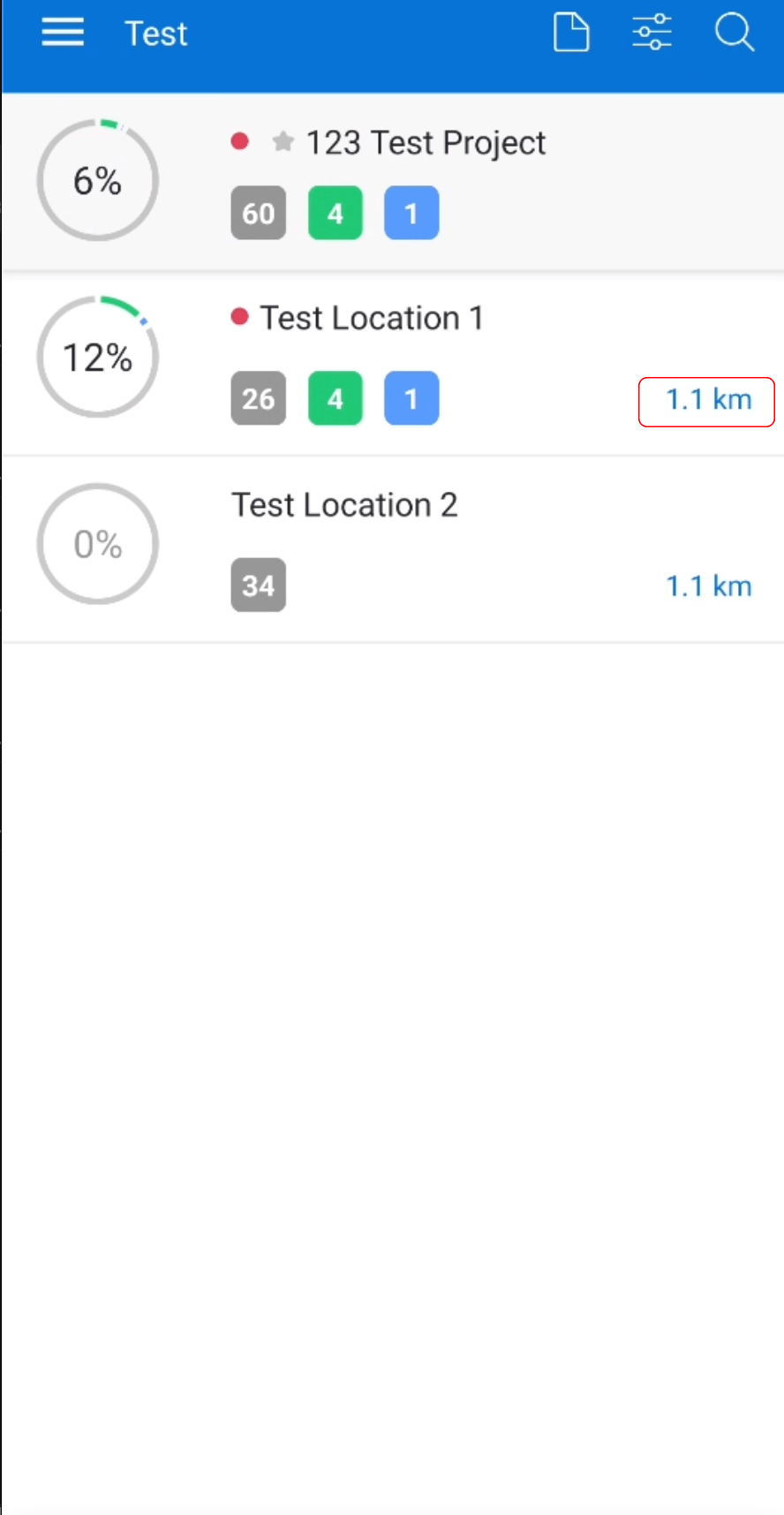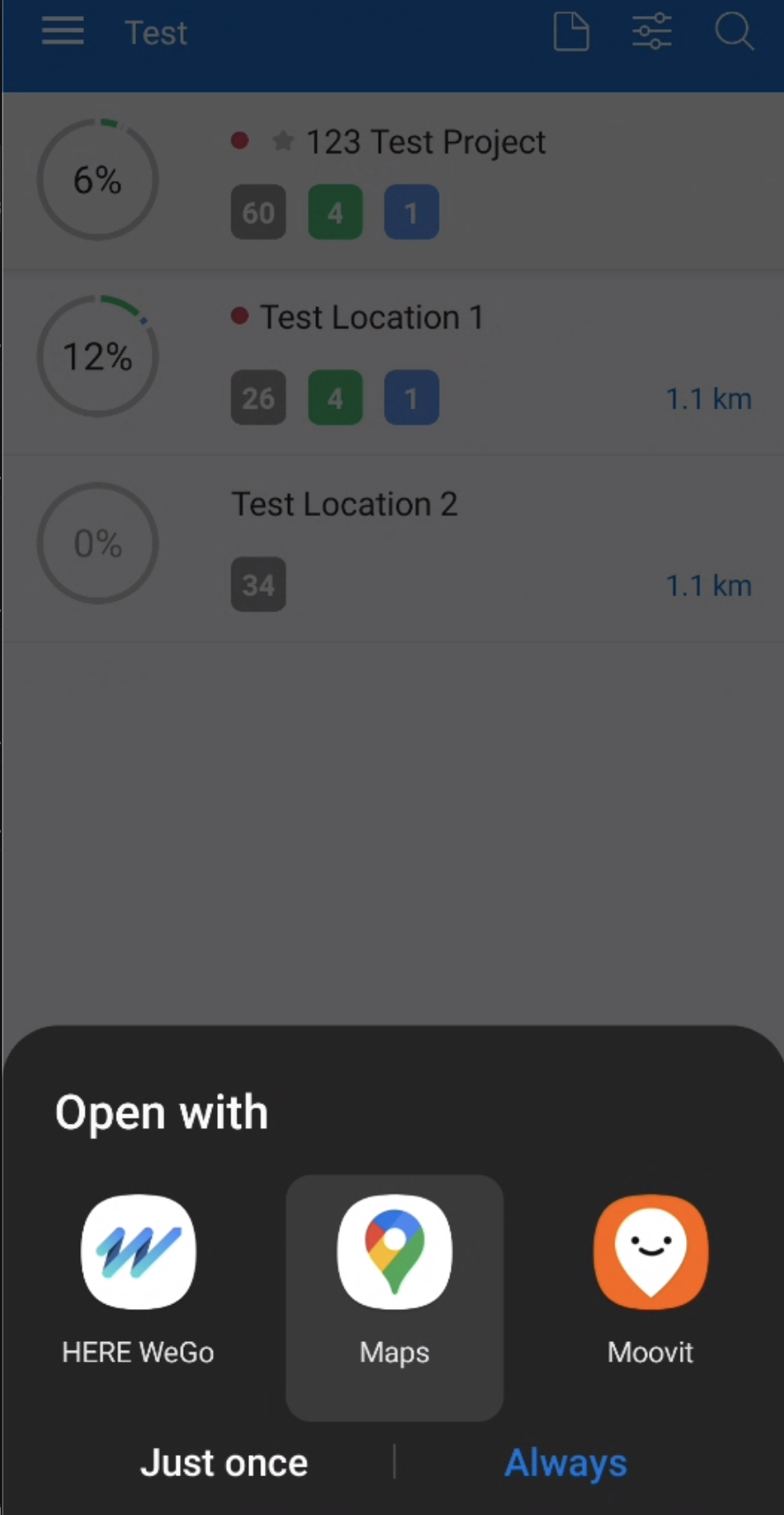You can locate sites and get directions using your chosen navigation app on your mobile phone. You can do this by clicking on the number that shows the distance from where you are to the site.
- Select a project;
- Choose a site;
- Click on the blue number that represents the distance between your current location and the location coordinates;
- If you have several navigation apps installed on your phone, select the one you want to use (this time or always for CloseOut directions to the location);
- Start navigation to the selected location.