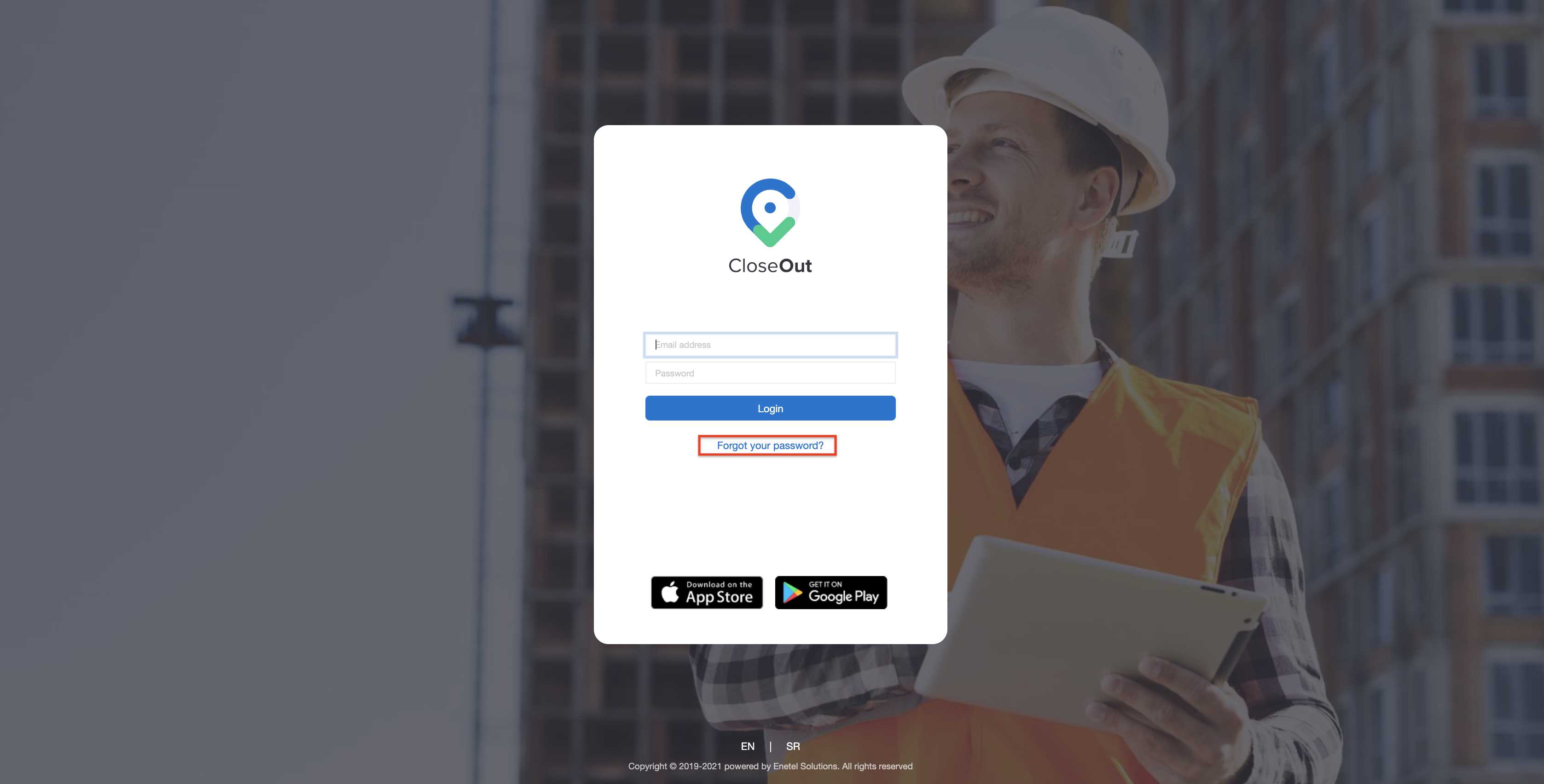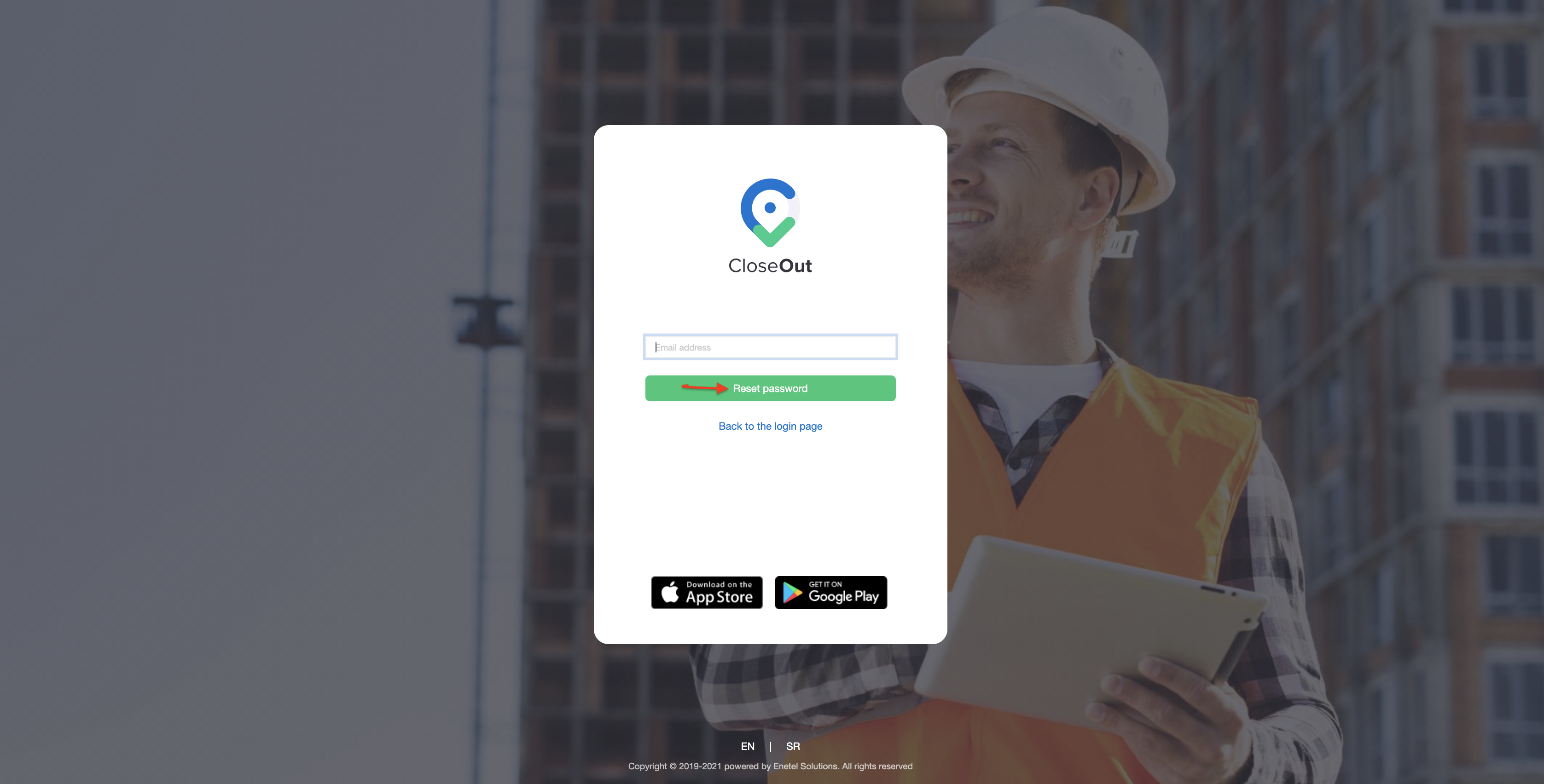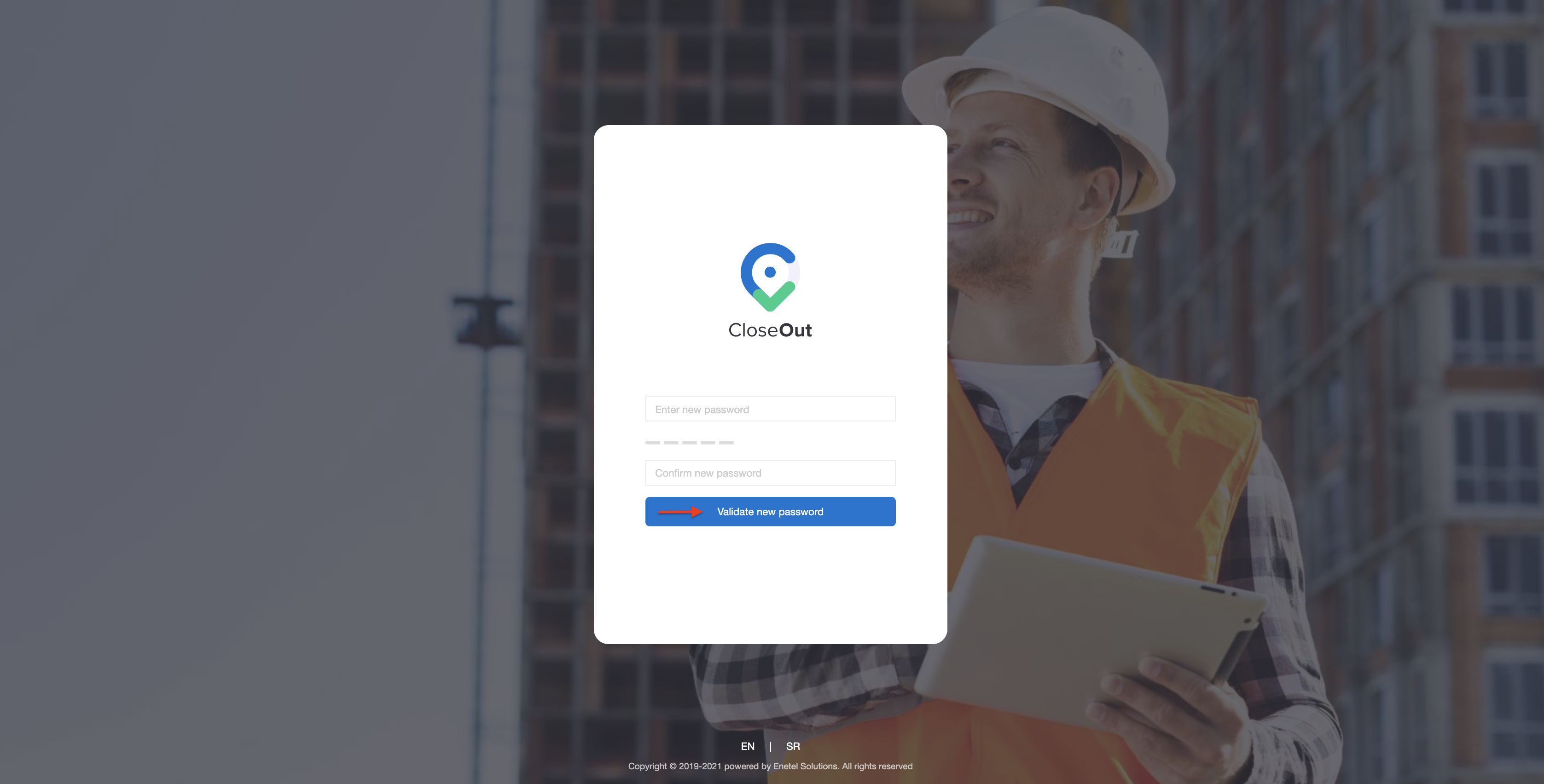How to change your password?
1. Log in to your CloseOut web app.
2. Click on your initials in the top right corner of the CloseOut app window and choose User Settings.
3. In the User Settings, choose Account settings to see and edit your data.
4. Click on the change password link underneath your last name.
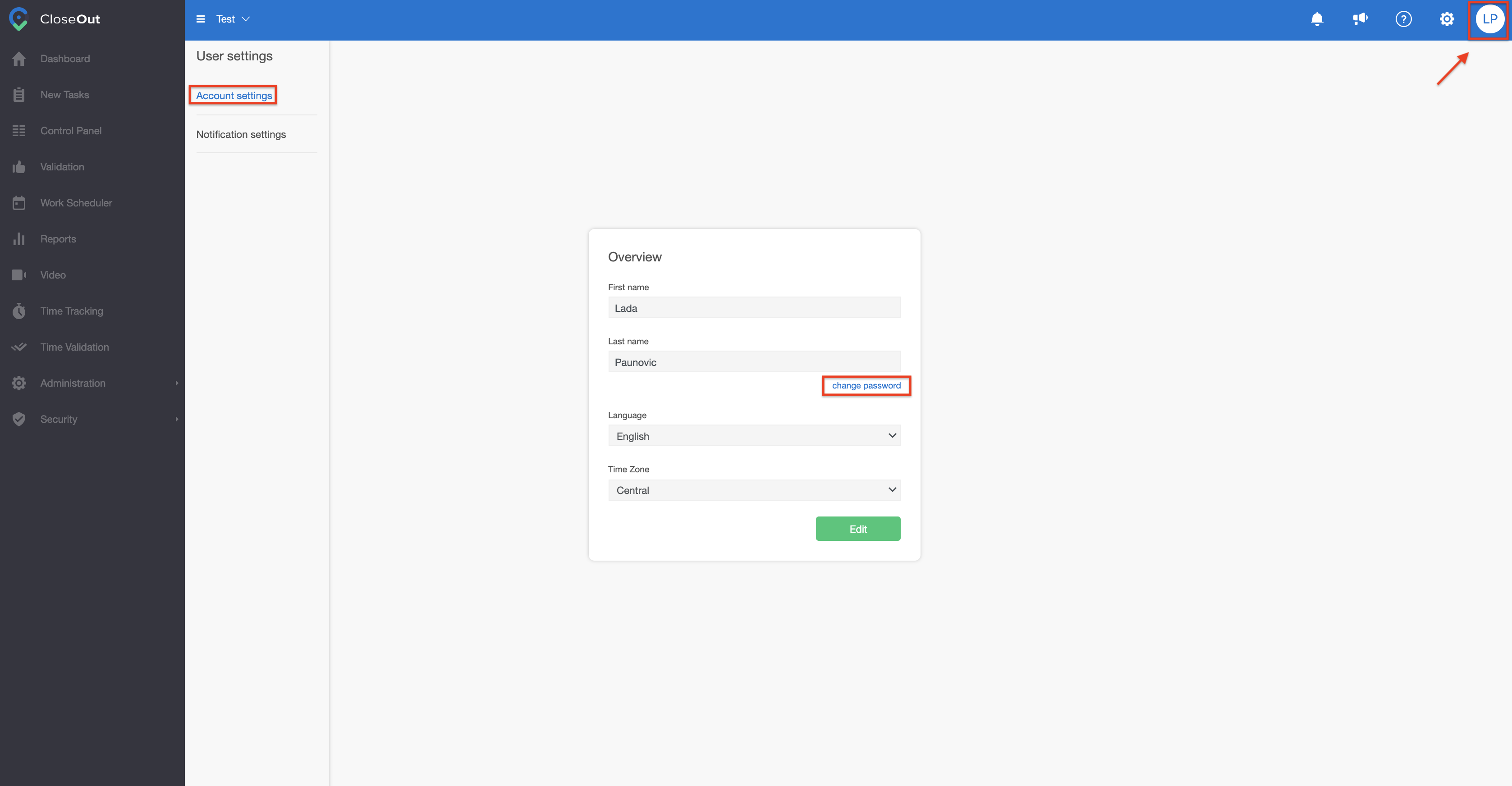
The new window will open for a password change.
Type in your current password, choose a new one, and confirm it. Then click Save.
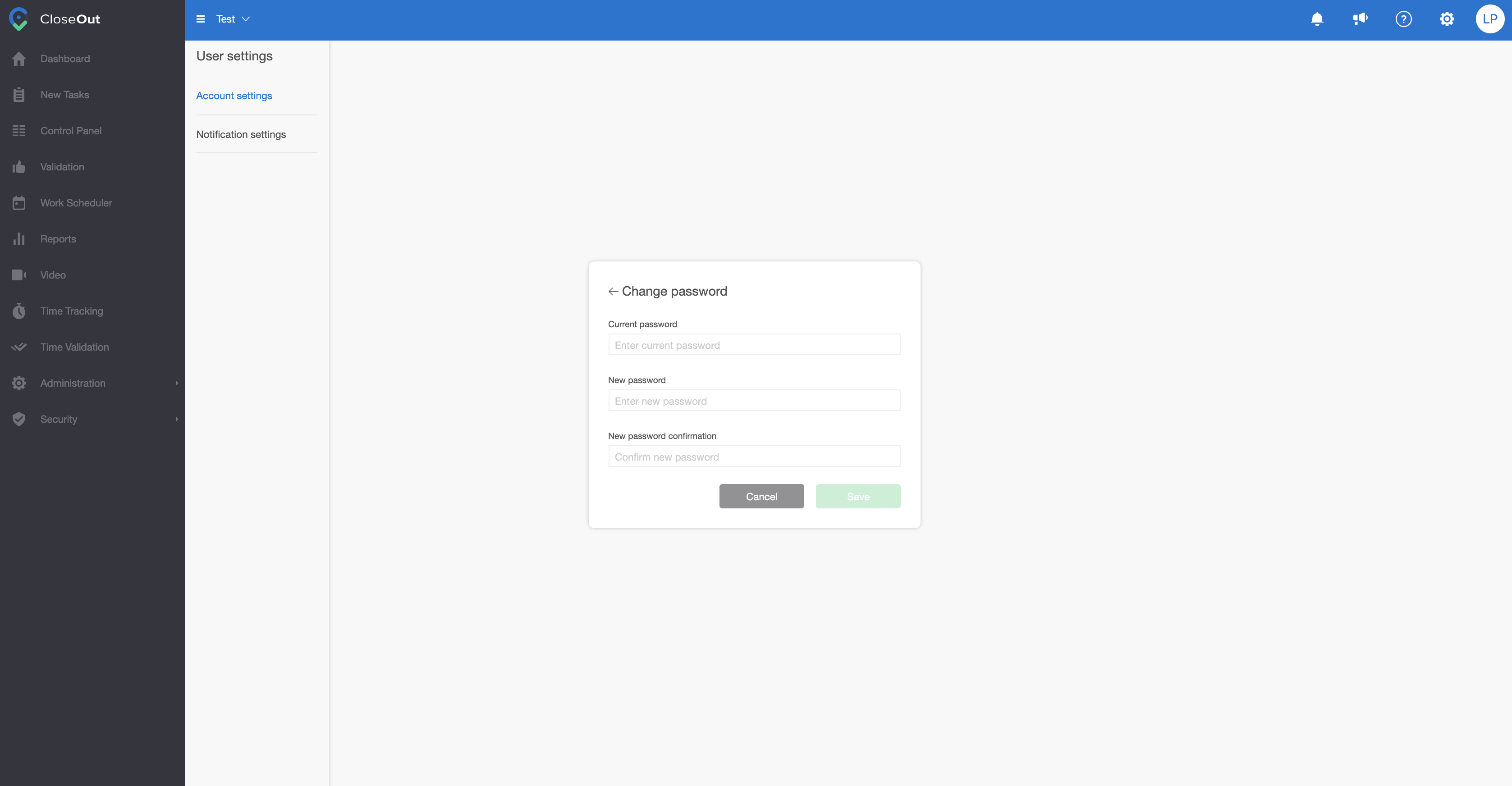
How to reset your password?
If you forgot your password, you could reset it.
1. Click the Forgot your password link on the login screen.
2. Enter your email and click the Reset Password button.
3. Once you do this, the password reset email is sent to your registered email address. Click on the link in that email.
4. Enter and confirm a new password and click on a Validate new password button.
You can now log in with your email and new password.