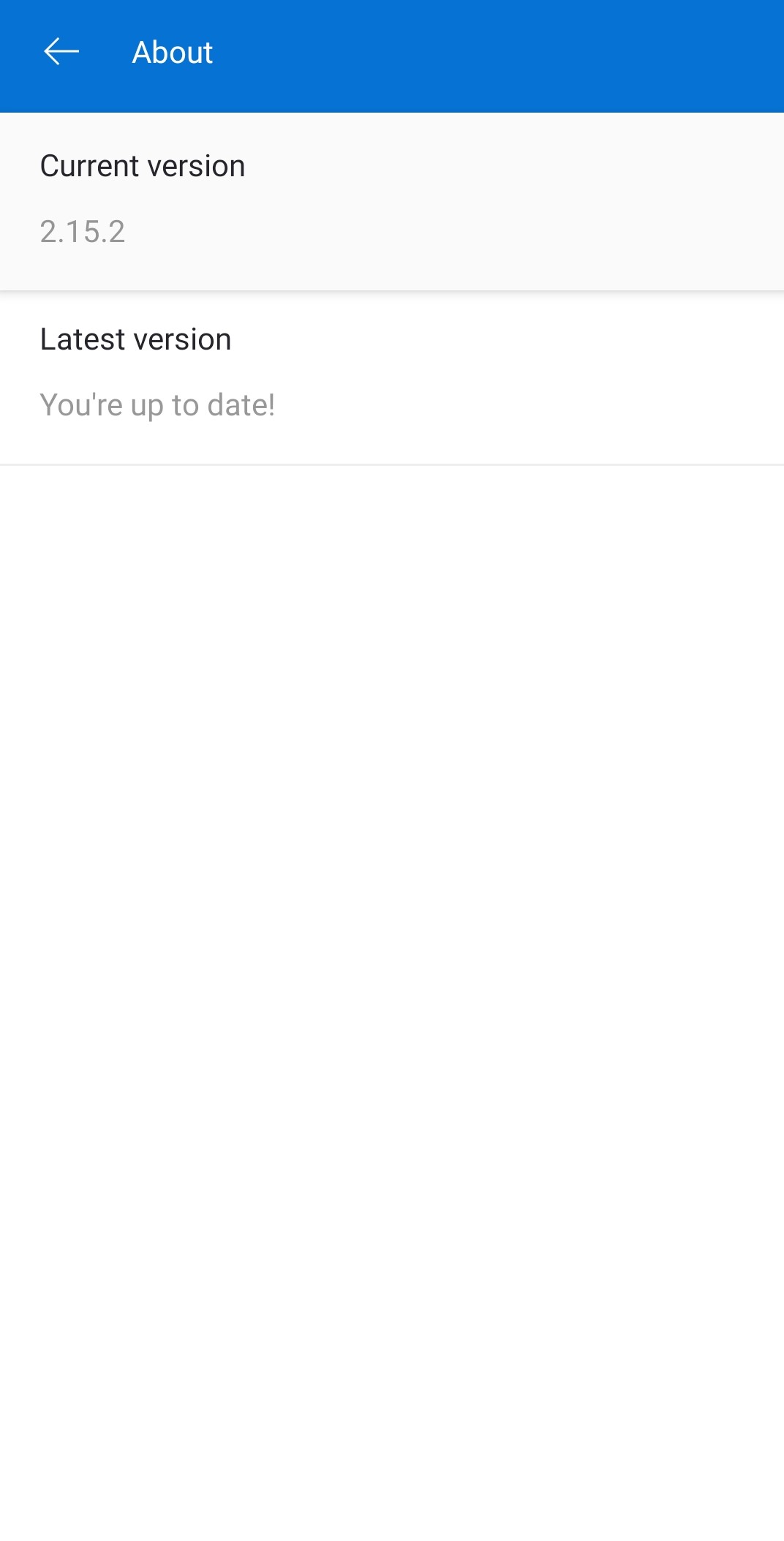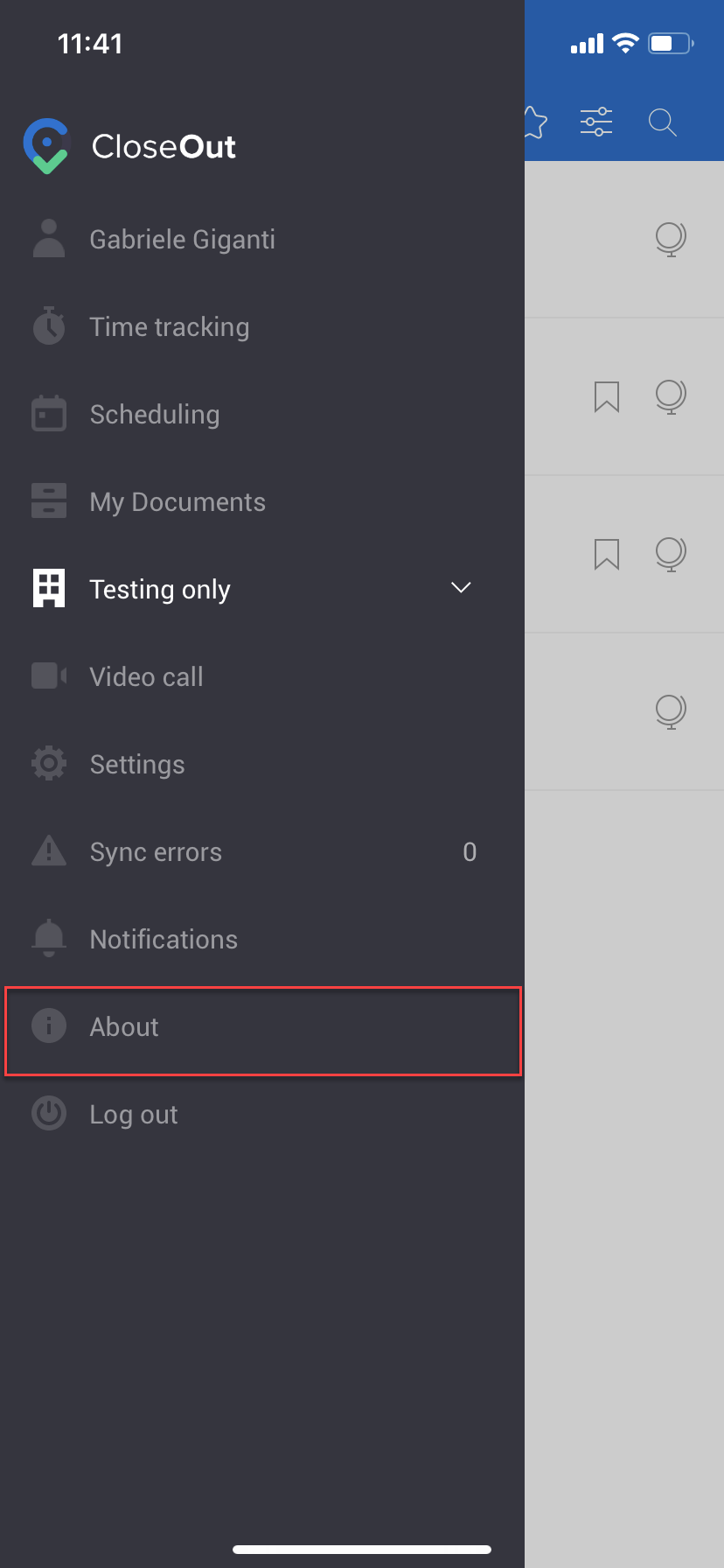If you wish to see what version of the CloseOut mobile app you are currently using, you can do that in two simple steps:
- Open the Main Menu of your mobile app
- Click on the About option
- A modal window with the information of the installed application version will be displayed.